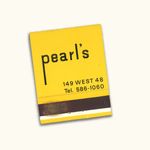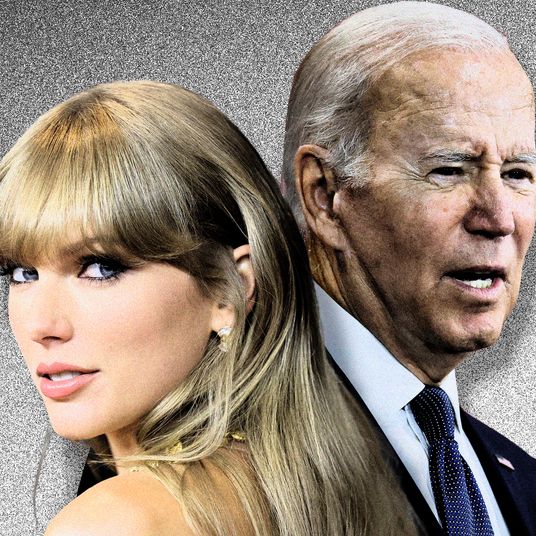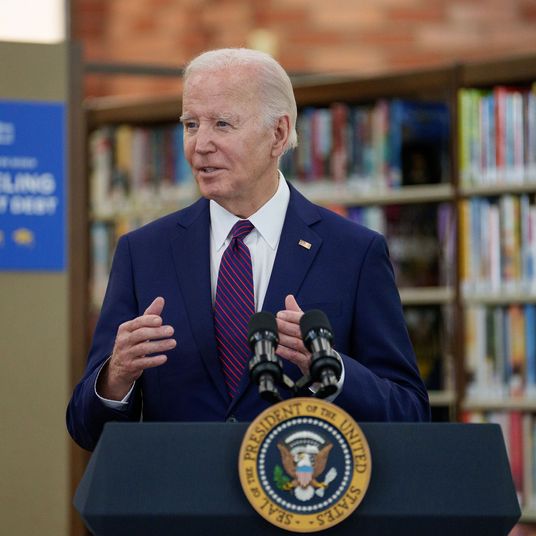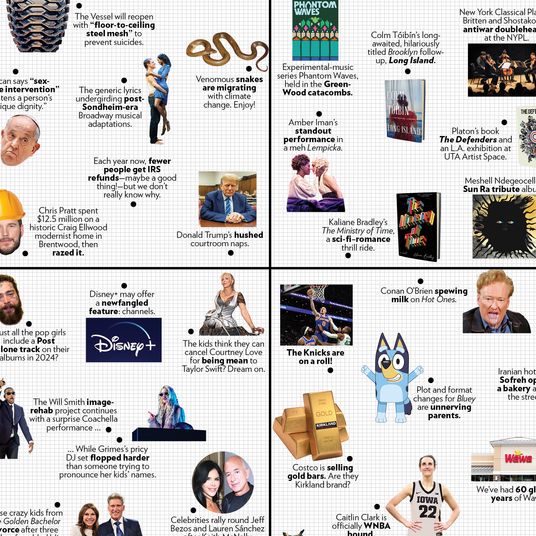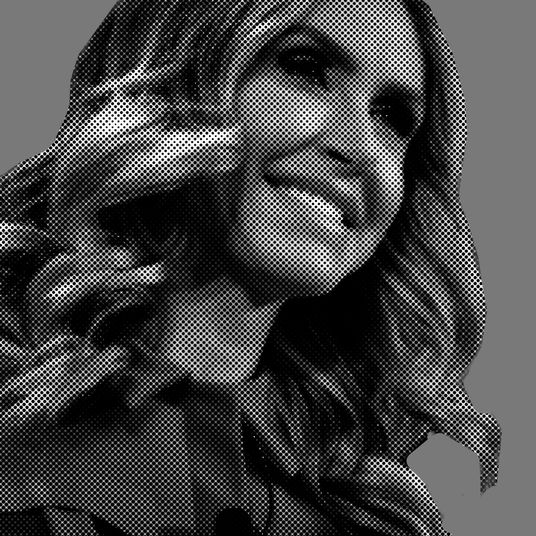After five long, Bono-filled days of scrolling through your carefully curated digital music collection and seeing the blight of late-period U2 you never wanted, Apple has finally, mercifully provided instructions for how to free that space up for more Drake (or whatever). It’s as easy as uno, dos, tres, catorce!
Recode and Valleywag point us to the company’s instructions, released Monday morning, after plentiful user outrage over the creepy auto-download:
1. Go to http://itunes.com/soi-remove.
2. Click Remove Album to confirm you’d like to remove the album from your account.
3. Sign in with the Apple ID and password you use to buy from the iTunes Store.
4. You’ll see a confirmation message that the album has been removed from your account.
5. Cleanse palate.