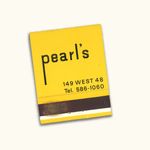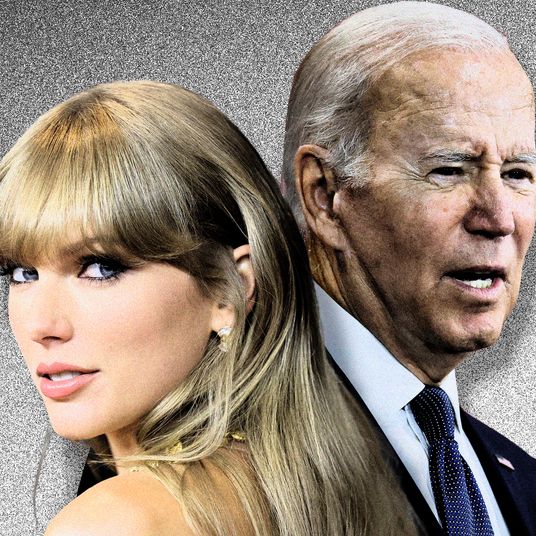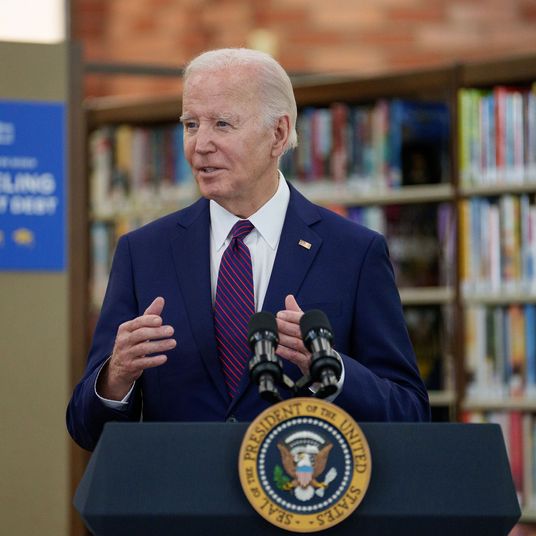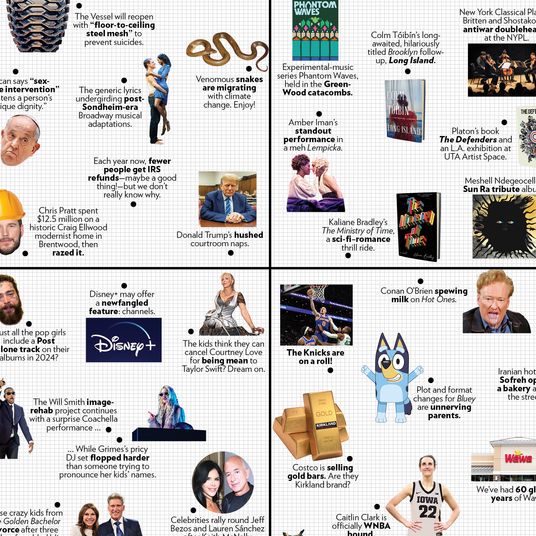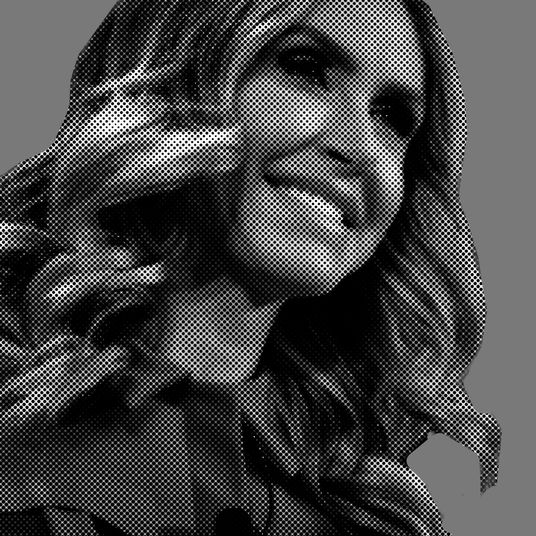After months of agony, the day has finally arrived: In 24 hours Vine, or at least Vine as we know it, will be no more. Which means today is your last chance to save your Vines as videos on your camera roll or convert them into GIFs. Which could take some time, so wipe away your tears and follow these instructions to make sure your dumb videos don’t vanish into the internet ether tonight at midnight.
To save your videos directly from Vine:
Open up the Vine app on your phone and log in. Tap the profile icon in the bottom right-hand corner of the screen. Next, tap the “Save Videos” button beneath your profile picture. You’ll be prompted to either save your Vines directly to your camera roll or to email them to yourself. Which, good for you if your phone actually has the storage space to save them. If not, choose the option to email your Vines as a download link to yourself. With this option, be sure to download immediately after emailing yourself; the link expires in 72 hours and also there’s that whole the app is shutting down/becoming a direct-to-Twitter camera thing.
To turn your Vines into GIFs:
If you’d rather relive your Vines as soundless GIFs, GIPHY has an easy way to convert them. Head here, connect your Vine account with your GIPHY account, click “IMPORT” and then wait. Heads up, this only works with one Vine account. If you have multiple ones, you’ll need to email GIPHY.