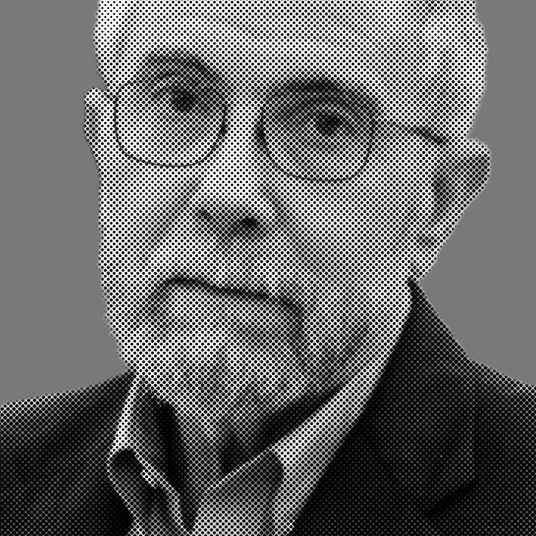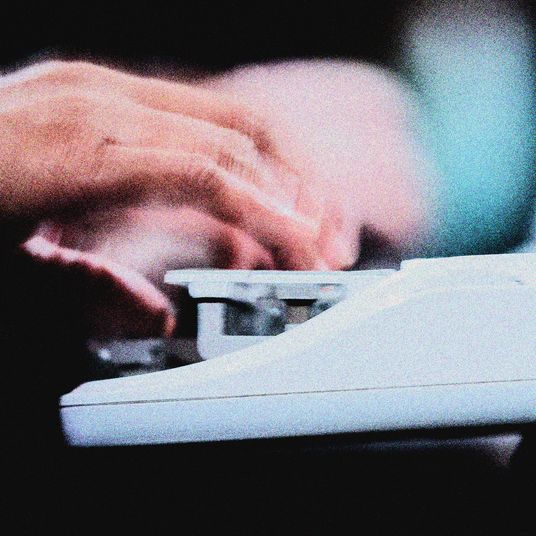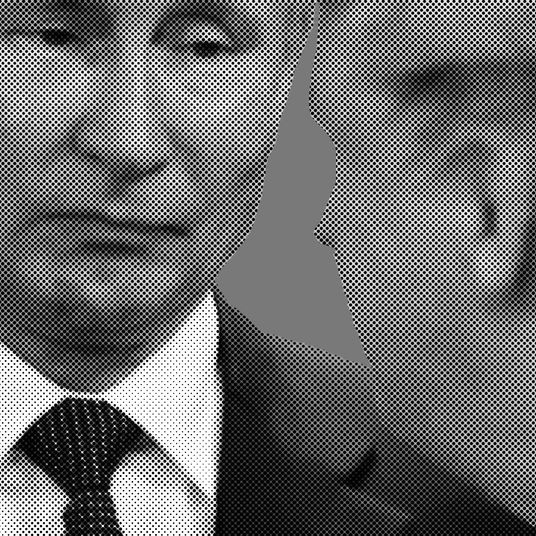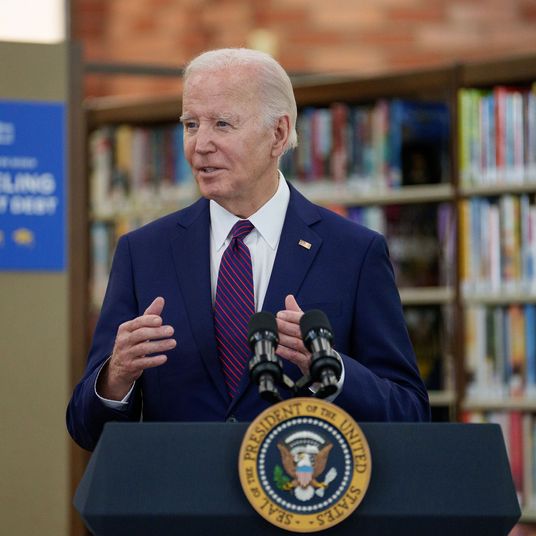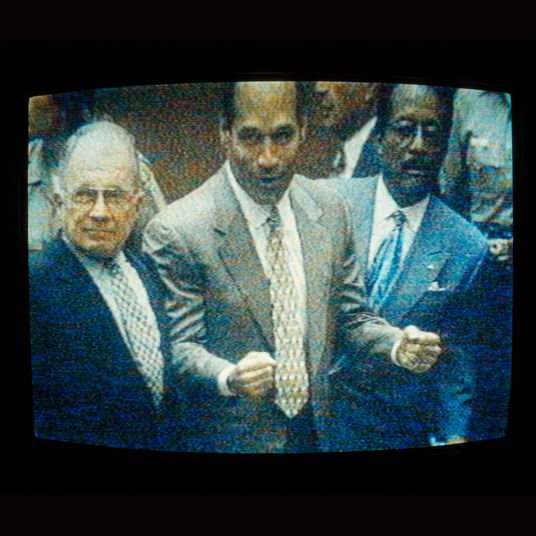Like anything that’s central to life — food, money, companionship, having at least one binge-able TV show on hand at all times — smartphones get certain myths built up around them. Much like adding olive oil to a pot of boiling pasta (do not add olive oil to a pot of boiling pasta, by the way), we read bad advice, get told things by people we assume we can trust, or just kind of intuitively feel like certain things have got to be true — until we find out we’ve been led astray. Here are some common things you may be doing with your smartphone that are actually kinda dumb. It’s not your fault.
Shutting Down All of the Apps Running in the Background
Open up your phone and it’s entirely possible you can thumb through hundreds of open apps and Google searches (“what day mother’s day 2013 too late?”). Closing all of that extra crap has got to help save battery and speed up your phone, right?
Well, not really. Phones aren’t like your old Dell desktop or your current web browser, where leaving a resource-heavy page running in the background can slow your computer to a crawl. An app in the background of your phone is more like a screenshot of what the app was doing the last time you used it. It snaps back to life when you select it, but unless it’s something like Spotify that’s still running in the background, those open windows have no effect on battery life. Think of it this way: What’s the biggest complaint of every smartphone user? Battery life. If running apps in the background truly ruined your phone’s battery, both Apple and Android phones would be shutting them down automatically like it was an episode of 30 Rock.
If you want to Marie Kondo your phone’s background apps, feel free — it certainly doesn’t hurt to swipe away that untouched game of Candy Crush from a certain dark period of your life. But it’s not going to give you any extra battery life, or speed up your phone’s performance in any appreciable way. In fact, because your phone will have to restart the app fresh when the siren call of Candy Crush becomes too strong, you may be forcing it to use a little more battery power than needed.
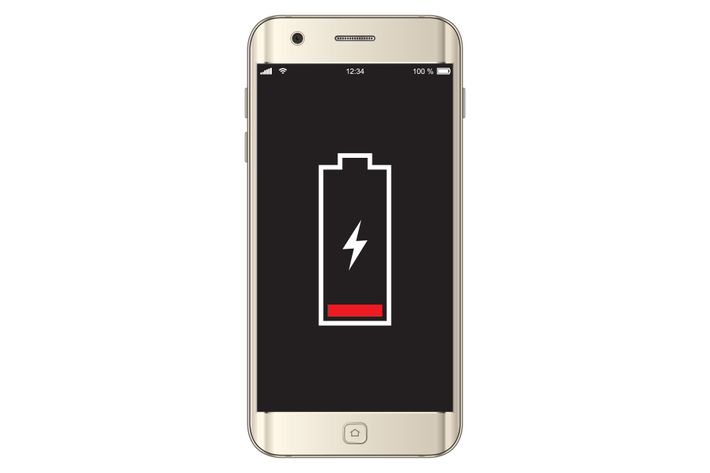
Draining the Battery to Zero As Soon As You Get Your Phone
Like the ideas that swimming within an hour of eating means you’ll cramp up and die, sitting too close to the TV will ruin your eyesight, or 9/11 wasn’t an inside job, we’ll probably have this myth with us forever. We will have colonists on Mars, and they will still drain the batteries of their iPhone 47 Mars Edition to zero before recharging them “to make the battery last longer.”
The problem is that there is a kernel of truth to this one: Older nickel cadmium or nickel-metal hydride batteries would “forget” what their full capacity was, and draining them to zero was a good way to reset their memory. But unless you’re still sporting a phone from the ’90s, you have a lithium-ion or lithium-ion polymer battery, which needs no calibration. While these batteries will eventually lose their ability to hold a charge (that’s why your four-year-old phone only lasts half a day), it’s actually worse for your phone to drain it all the way to zero and then recharge it. Instead, if you can manage to keep a schedule of regular top-offs on battery power, you’ll keep your battery’s overall storage capacity at its highest.
Buying a Screen Protector
There used to be a good reason to buy a screen protector: Early smartphones used to scratch pretty easily — leave your phone too close to your keys and you’d have a gouge in your screen you’d have to live with until your next upgrade. But starting in 2013, with the third version of Corning’s Gorilla Glass, smartphone screens got a lot harder. Your keys stand no chance against the improved surface. If you’re in the mood to live dangerously, you can actually test this out: Buy a screen protector and scratch away at it with your house keys. Your screen protector will get shredded; your actual phone screen will not. (All this goes out the window, of course, if you’re in the habit of regularly carrying diamonds around in your pocket, which will still scratch up your screen something fierce. Life: It’s a struggle.)

Never Using a Third-Party Charger
While it’s true that the charger that came with your phone is probably the best one to use, that doesn’t mean if you lose it you need to shell out $50 for a replacement from the original manufacturer. While it is a good idea to not spend $6 on a cheapo charger from a Chinese manufacturer called something like Kwable Konnext, getting a reliable phone charger from a third party is fine; Belkin or Farbe Technik are both solid choices if find yourself needing to charge up during a long layover at the airport.
Being on an “Upgrade” Plan
Others have run the math, but if you absolutely have to have the newest and best phone out there, it’s still likely cheaper to simply handle the process yourself. Particularly with iPhones, which hold their aftermarket value incredibly well, you can buy every new version of the iPhone, use it for a year, sell it, and then buy a new one outright for less than Apple’s upgrade program — including the cost of buying AppleCare+. The only downside, of course, is you need to have the cash up front to buy a new phone in the first place. Meanwhile, most carriers’ “upgrade” plans tend to carry a ton of fine print and can have upgrade periods of 18 months, meaning you may not even be able to swoop up that iPhone 7 at the end of September. Whenever possible, it’s always better to buy your phone outright instead of from a carrier.
Thinking a Massive Battery Alone Will Give You Days Without a Charge
Smartphone processors largely obey Moore’s Law: The number of transistors on a microchip roughly double every 18 months. Batteries simply don’t. Instead, battery power improves by about 5 to 6 percent per year, a glacial pace compared to the exponential growth in processors. Still, many shoppers are at least figuring out what to look for in a phone battery: mAH, or milliamp-hours, a gauge of the maximum charge a battery can hold, which in turn is really just a measure of how big the battery is. But while batteries are getting bigger (Samsung’s Note 7 sports a massive 3,500 mAH battery, and there are phones out there with 4,000 mAH), most of the real improvements to battery life come from software optimization, such as automatically turning off the screen as much as possible. You still want a large battery, but if you’re getting a huge battery from a manufacturer that doesn’t optimize well, size really does not matter.
You Think How Many Megapixels Your Phone’s Camera Has Matters
Back in the early to mid 2000s, phone companies competed hard to cram as many megapixels into their cameras as possible, and it made sense. The low resolution of many of the cameras then (remember what a RAZR snapshot looked like?) meant that when iPhone 4 came out with a five-megapixel camera compared to the 3GS’s three-megapixel camera, the picture quality was noticeably better and helped apps like Instagram quickly take off. But now even a mid-tier phone is likely sporting a 12-megapixel camera, and it’s easy to find 16- or even 20-megapixel cameras on modern phones. But the phone many consider to take the best pictures, Samsung’s Galaxy 7, sports just 12 megapixels. So does the iPhone 6s. There are plenty of high-end, full-frame DSLR cameras used by pros that don’t tend to go over 20 megapixels. Until either smartphone screens or computer screens take another great leap forward, 12 megapixels will probably suit you fine. What will really determine how good your shot of your feet in the sand will look on Instagram is lens quality, sensor size, and whether you can alter the ISO settings on your phone.
You’re Avoiding Android Phones Because They’re Full of Malware
There are plenty of good reasons to not get an Android phone. Many of them come stuffed with bloatware. The highly fractured Android market means that finding the right Android phone can be a headache. With Apple, the answer is easy: Get the newest iPhone. iOS is arguably a more pleasant experience to use overall, and if you’ve been in the iOS system for a while, transferring everything over can be a pain. Most important, the App Store does a better job of vetting everything that comes through, so you don’t have to worry about an app that’ll suddenly start sucking up your battery for no apparent reason, or crash every time you try to open it. Plus, it’s essentially impossible, without jailbreaking your iPhone, to download an application not in the App Store. It’s also true that malware exists for Android phones — it’s just very hard to find in the Google Play Store. There have been exceptions — users were affected by a spyware Trojan horse program in April of this year — but, overall, the only way to really put your phone in danger is by downloading apps from outside the Google Play Store. And in return, you get a phone that you can customize a lot more and is sometimes ahead of the curve technologically; it’s a running joke that Apple will tout new features on the iPhone that Android phones have had for months or even years.
Having a Dark Background or Reading White Text on Black Saves Your Battery
If you look at what’s using the majority of your battery on your phone, chances are most of your power is being eaten up by just having the screen on. (One of the reasons to try to keep it as dim as possible while still legible.) Surely, if you had a black background, it would use less battery power, right? Not so much. LCD screens, still used in all iPhones and many Android phones, all use a back light to illuminate their screens. Even if your pixels are black, they’re getting the same amount of light shot through them (and using the same amount of battery power) as something pure white or any other color.
This all, changes, however, if you have a phone with an AMOLED screen (don’t worry about what the acronyms mean, just know that it’s a higher-end screen that’s started showing up on Android phones in the past few years). AMOLED screens have a unique feature: They don’t use a back light; they only light up individual pixels. So if a pixel is black, it’s not lighting up at all. So in these cases, a dark background can save you some battery power, and that’s why phones with AMOLED screens often have a power-saving grayscale mode that can radically extend battery life.
Turning Off Wi-Fi, Bluetooth, or Location Services to Save Battery
You’ve got 10 percent battery left and miles to go before you sleep. How do you eke out a bit more from your phone? Surprisingly, it’s not by turning off Wi-Fi, Bluetooth, or Location Services. Sure, don’t suddenly start blasting music to your Bluetooth headphones while using turn-by-turn directions on Google Maps, but just having these features on — while not using any apps that actually use those features — won’t affect your battery life at all.

Not Charging Your Phone Overnight to Avoid “Overcharging” It
Your phone (or laptop, or tablet) is smart enough to know when its battery has reached 100 percent and stop taking in current, so charge away while you sleep without worries of an exploding phone under your pillow. The one thing you may want to consider? Lithium-ion batteries can heat up (that’s why your phone can get so hot when you’re playing a graphically intense game), and if your case doesn’t allow for good airflow, there’s a chance you could heat up your battery, shortening its effective life. So maybe slip your case off before you head to bed.
Thinking That Freezing Your Phone Will Help the Battery
Wait, do people really think that putting a phone in the freezer will help its battery life?
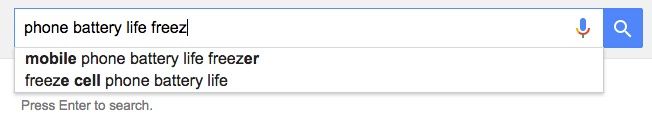
Jesus Christ. Don’t put your goddamned phone in the freezer.