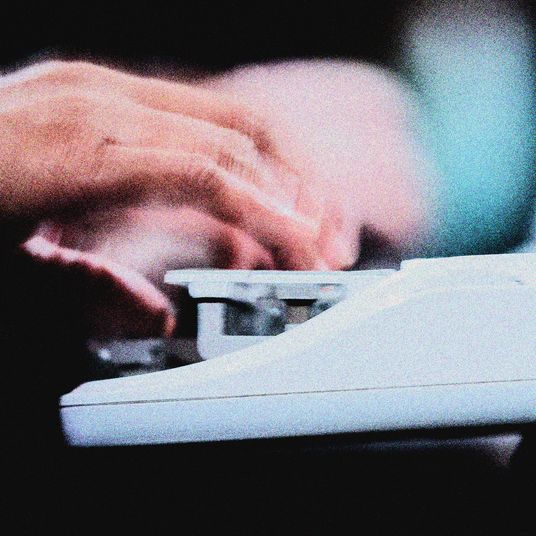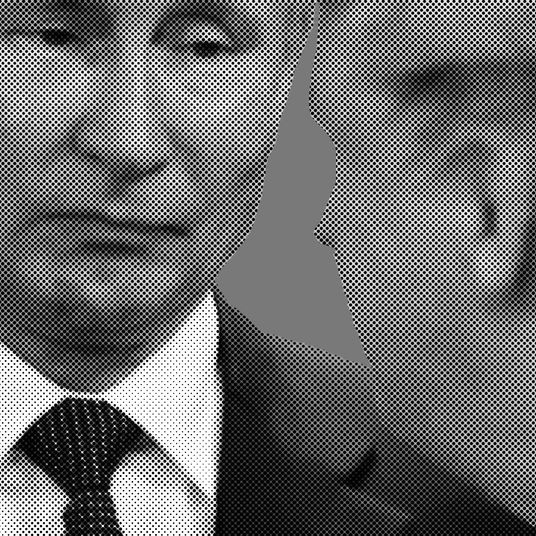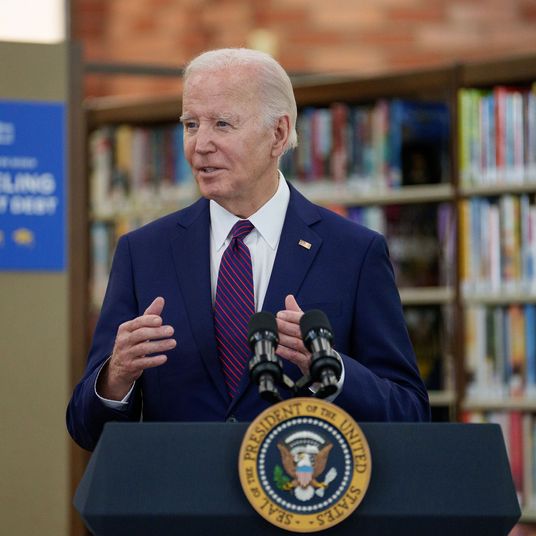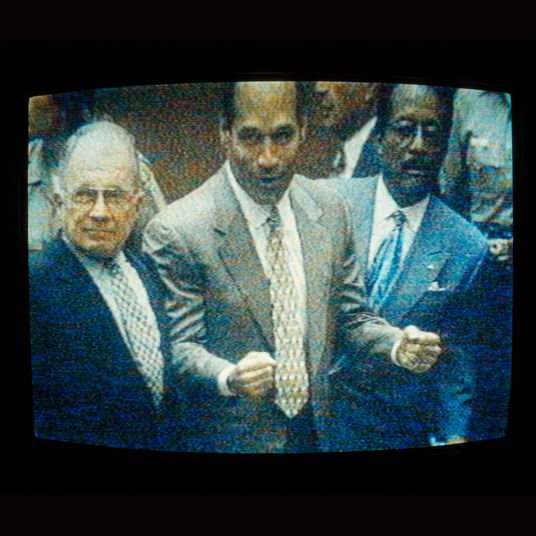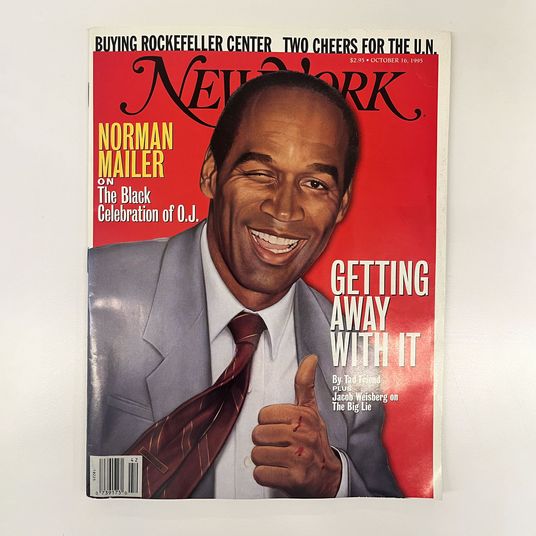iOS 10 is available today, but if you’re planning to update your phone — be careful. Some users are reporting that attempts to update via their phone alone (and not through a computer with iTunes) have rendered their phones temporarily useless (or “bricked” them).
Sow how can you get all the cool new iOS features without losing an hour of your time to dialogue boxes and pop-up warnings? Let’s see.
If you haven’t updated yet, install iOS 10 through iTunes rather than through your phone.
Fortunately, it seems if you update your device through iTunes on your laptop or desktop computer, you can save yourself the emotional stress and hassle of having a bricked phone. It’s not ideal, but hey, whatever works.
To ensure things go smoothly (or if you’ve already started the updating process wirelessly and are getting a “connect to iTunes” notification) make sure you are running the newest version of iTunes on your desktop (that’d be 12.5.1, which you can find here, or install through the App Store).
From there, connect your iPhone and update to iOS 10 by clicking the phone icon in iTunes and following the onscreen instructions. After that, you should be on your way to using iOS 10 and sending your friends all kinds of annoying animated text messages.
And what if you’ve already tried to update on your phone, and ended up with an unusable device?
If your phone is “bricked” (not working), plug it in to your computer and use iTunes to update.
If you’re working with a temporarily bricked phone, plug it in and fire up your (now-updated) iTunes. From there, you should get a message asking if you want to “update” or “restore.” Apple says to click “update” and sail off into the sunset of iOS 10.
Here are the company’s exact instructions:
1. Connect your device to your computer using the cable that came with your device. You should see this message: “The software on [your device name] needs to be restored to factory settings or updated.”
2. Click Update to reinstall iOS. Your personal data is preserved.
See you on the other side. The emoji are plentiful over here.