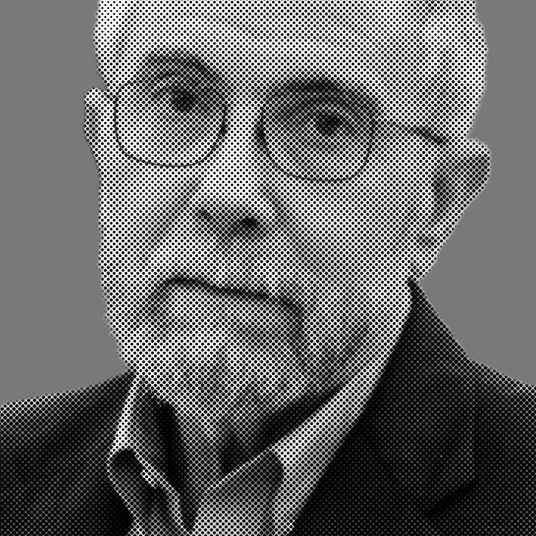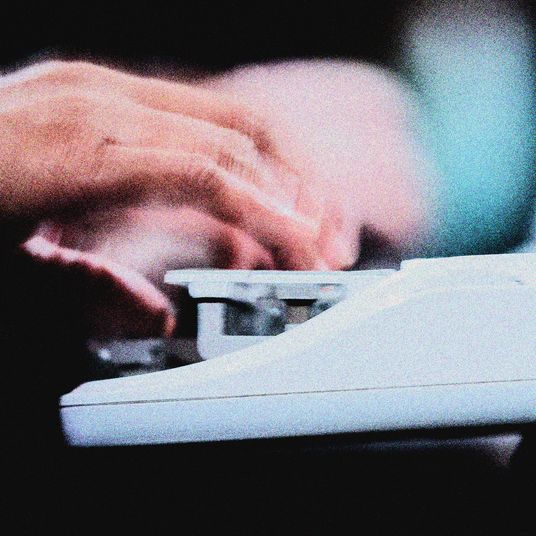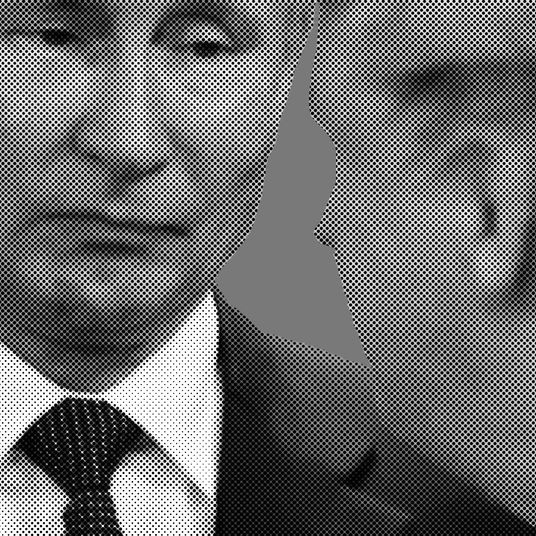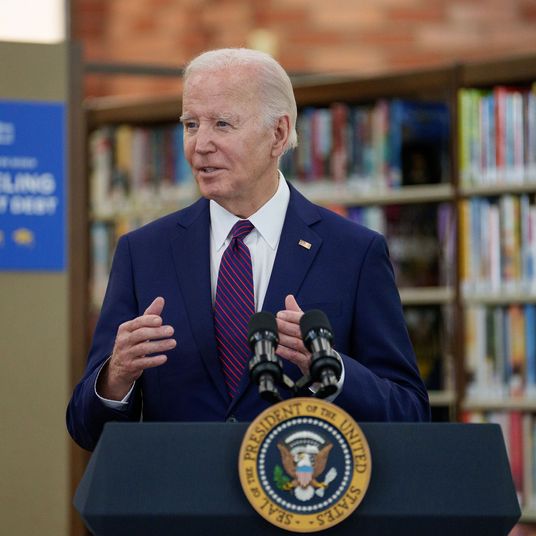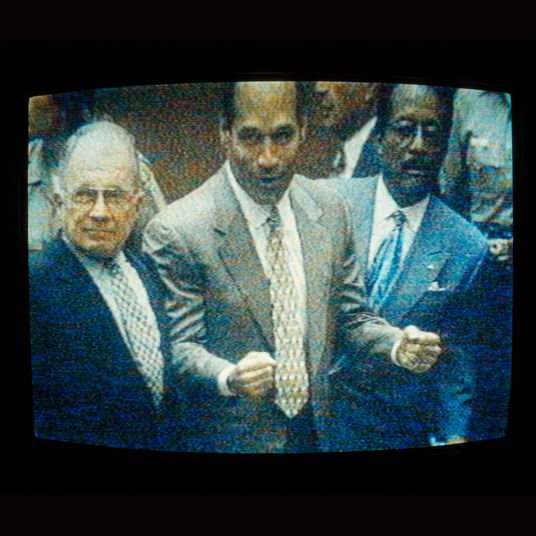The tablet, a form popularized by iPad and Android tablets — like the Samsung Galaxy line — is dying. Apple is staying the course, and plans to bring out three new iPads this year, but even Cupertino has seen tablet sales slump, and iPads will likely see longer and longer upgrade cycles. Android tablets are increasingly rare, and most of the major players have just abandoned the field. Phones got bigger. Everyone got a tablet that was good enough, if they wanted one. And with companies like Amazon selling five Kindle Fires for whatever spare change you have in your pocket, most Android-tablet companies weren’t really able to make money off them.
Which, in a lot of ways, is too bad! I still like my old Nexus 7 tablet, if only for reading comics and watching movies on long plane flights, since my laptop battery would normally crap out. But the Nexus struggles to, say, play 3-D games like The Walking Dead or Geometry Wars 3, and chugs mightily if I want to watch a movie in Chrome, like I’m forced to do with Amazon Prime. Luckily for anyone who loves the larger screen of a tablet, but wants more power and processing speed, here comes the Samsung Chromebook Plus, a two-in-one convertible laptop born out of a collaboration between Samsung and Google. The Chromebook Plus technically runs on Chrome OS, but for all intents and purposes, it feels an awful lot like an Android tablet built for 2017.
Until very recently, most Chromebooks were cheap laptops that shunted a lot of the work and storage you’d do on your laptop into your browser. It was (and is) a big leap forward in how we think about our computers, acknowledging that, for most people, a laptop functions 90 percent of the time as a terminal to connect to the internet. But many Chromebooks still didn’t feel great to use — bad screens, flimsy bodies, and underpowered processors added up to laptops that might have been good for classrooms, but struggled in the real world.
On sale for $449, starting Sunday, February 12, the Samsung Chromebook Plus is a solid laptop that can turn into a very good tablet. Built out of an all-metal body, the Chromebook Plus feels much more substantial and, well, expensive than it actually is — and far beyond what you usually find in Chromebooks, which tend to stick to plastic. But it also manages to keep the weight down, coming in at a feathery 2.38 pounds. It has an impressive 2,400 x 1,600-pixel display, easily comparable to the screen on the (much more expensive) 2015-era MacBook Pro with retina display that I use for work — and the Chromebook’s screen can get absurdly bright, even in direct sunlight.
Two USB-C ports allow you to charge the Chromebook and set up second displays. And, unlike the new MacBook Pros, announced last year to a great flurry of posts from complaining Apple bloggers, the Chromebook supports microSD cards — which means you can substantially boost its 32 GB of onboard storage for not much money. The battery life is good — I used it for a full day of work and found it lasted a solid seven hours before needing a charge (thought it’s rated for eight hours of use). The speakers are nothing to write home about, and the included 4 GB of RAM is plenty for the computer, but isn’t go to blow your hair back, but for $449 you could easily buy a regular Windows laptop that didn’t hold up as well.
The big knock on Chrome OS has always been, rightfully, its poor app selection, with major gaps like the MS Office suite. The Samsung Chromebook Plus erases that, becoming one of the few Chromebooks on the market that can also use Android apps. This vastly increases what you can do with a Chromebook, from a huge increase in the number of games and productivity apps (you can run MS Word on your Chromebook laptop!). It’s not always a smooth transition — Android apps are still primarily built for a phone screen and touchscreen, and that shows when you’re attempting to use it just with a keyboard and touchpad or the included stylus – but it does a ton in making Chrome OS feel like it could actually be a competitor to Windows and MacOS. You’ll still sometimes wrestle with the fact that Chromebooks work best when used as cloud-computing machines, but you can bulk it up with offline apps to make it useful even if you don’t have a Wi-Fi connection. (Still, if I were going to make this my main machine, I’d probably invest in a mobile Wi-Fi hot spot of some sort.)
(Note: My review unit was actually a Chromebook Pro, which is $549 and will be out in April. The only difference between the Plus and the Pro is the processor included, an Intel M3-6Y30 on the Pro and an ARM-based OP1 Hexa-core on the Plus. The processor included with the Plus, more commonly seen on phones, seems hardy enough to stand up to most tasks you’ll throw at it, though something like video editing or high-end 3-D gaming is out of reach. But since I wasn’t able to test it, I can’t say exactly how much you can throw at it before it’ll start to chug. On the flip side, some of the problems I experienced with certain apps running on the Pro are partly because Android apps on Chrome are still in beta, and partly because the Pro is running an Intel chip, which seems to give some Android apps fits. I’ll be reviewing the Pro separately when it releases in April.)

But this is all ignoring the best part of the Samsung Chromebook: when you flip the screen 360 degrees and turn it into a tablet. There have been two-in-one Chromebooks already, and even two-in-one Chromebooks that can run Android apps, but this machine really shines when using it in lean-back mode. Faced with a very, very long PDF to pore over, using the Plus in tablet mode was ideal for getting through everything. It was even better when using it to read books on the Kindle app, and the high-res screen truly shines when reading digitized comic books or watching movies.
The included stylus allows you to either do basic image editing or draw directly on the tablet, made very fun with the included Art Canvas sketching app. (It should be noticed that there’s more latency between the stylus and screen compared to the Microsoft Surface or Apple iPad Pro — but both of those machines are about twice the price.) It’s still too big and too heavy to be used one-handed, so subway usage is out of the question, but I found it great for Amtrak trips or long bus rides, and perfect for on the couch. And, unlike a traditional tablet, when I need to write out something, I’m not hunting and pecking on a touchscreen keyboard, but able to flip the screen back over and type away.
Chromebooks have been a great value for a while, but the Samsung Chromebook Plus, thanks to a premium design, the ability to download Android apps, and its ability to seamlessly switch between being a laptop and being a tablet, is one of the growing line of Chromebooks that are just plain great. If I were a road warrior who spends a lot of time in Google Docs; a college student; or just someone who needed a machine for web browsing, word processing, and personal entertainment, I’d be aiming for a Chromebook Plus.