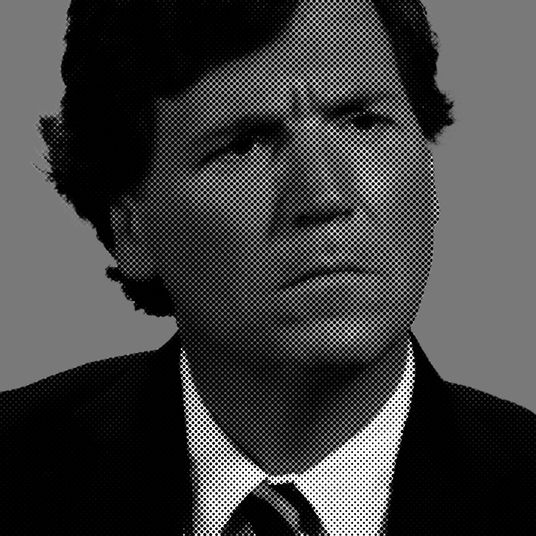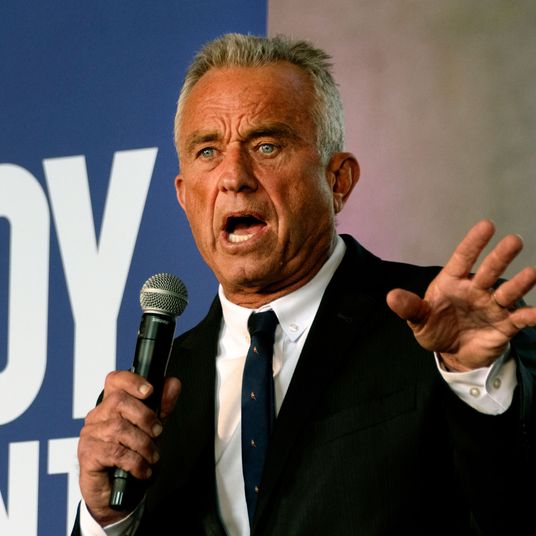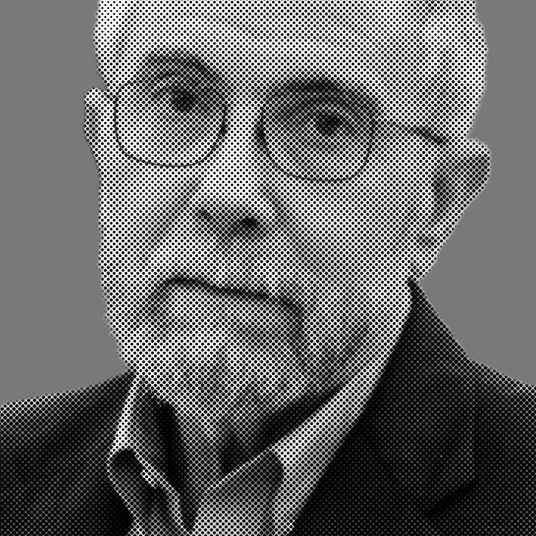Mark Zuckerberg says he is definitely not running for president, thank you very much, but as part of his 5,800-word manifesto, the Facebook CEO pledged to get people more involved with their government. (Something something “civic engagement” something something.) This week, the company rolled out a new feature, Town Hall, which helps users connect with their government representatives.
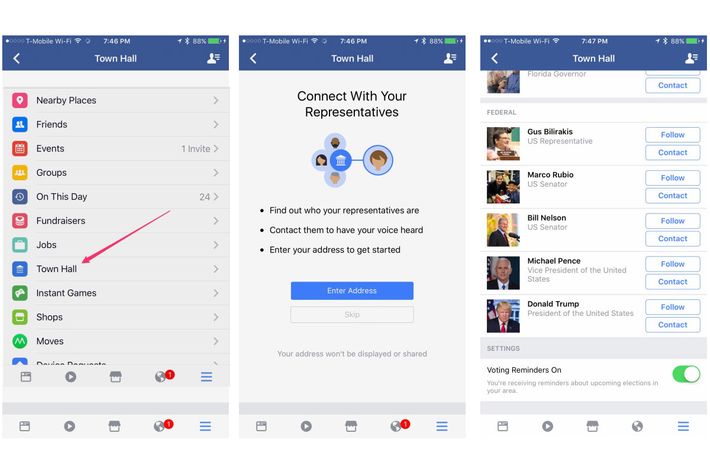
To find Town Hall, open up the Facebook mobile app and tap the menu icon in the lower right-hand corner. Scroll down the “Explore” column and tap more, and you should see “Town Hall” with a blue building icon. Once there, you’ll need to provide Facebook with your address (which, hmmm) and the tool will pull up a list of your local, state, and federal representatives. With each representative listed, users are given the option to follow them on Facebook or tap “Contact,” which pulls up a suite of options, including making a phone call and sending an email (assuming Facebook is able to pull this info from a given official’s page). If you’ve ever spent any time trying to find an email address or phone number on a government website, this feature — which also does the dialing and email-addressing for you automatically — is actually pretty handy, if you can get over the idea of handing over even more of your personal information to Facebook.