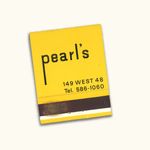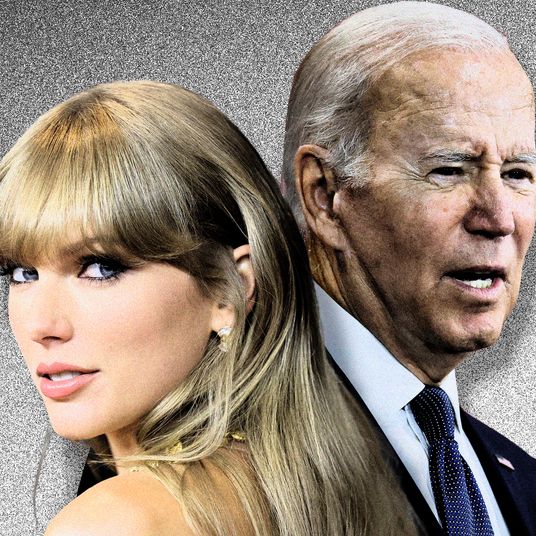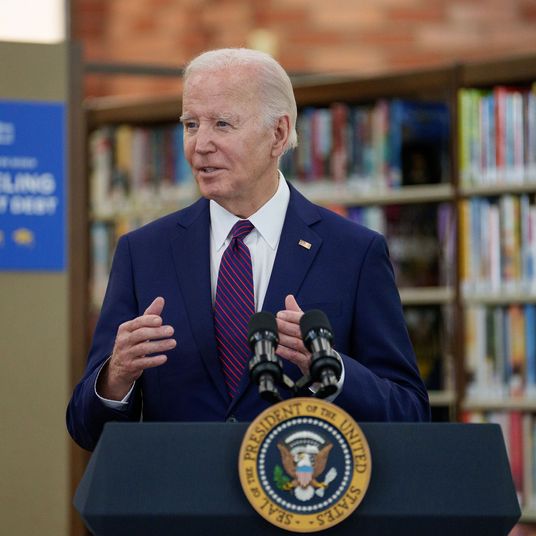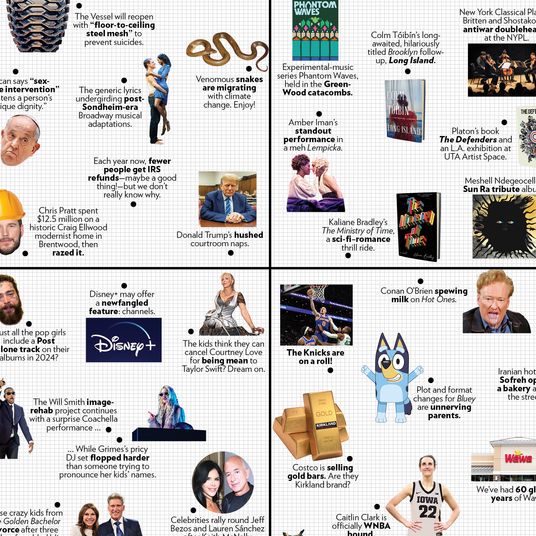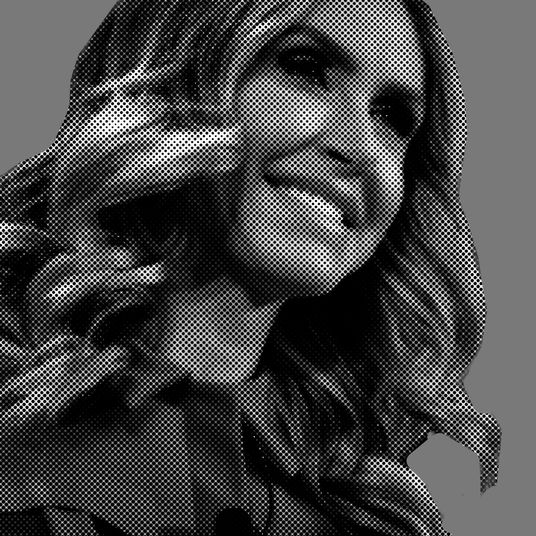It does get any bigger than this. Thanks to a recent Snapchat update, users can now change the size of the paintbrush in the app. For years, fans have had to use one single brush size, stuck trying to fill out the screen by frantically swiping their finger back and forth. But no longer.
To change brush size, all you need to do is tap into the tool and pinch to expand the dot — it’s very simple. If you need help using the pinch method, contact your nearest youth.
Here’s a demonstration in two screenshots.
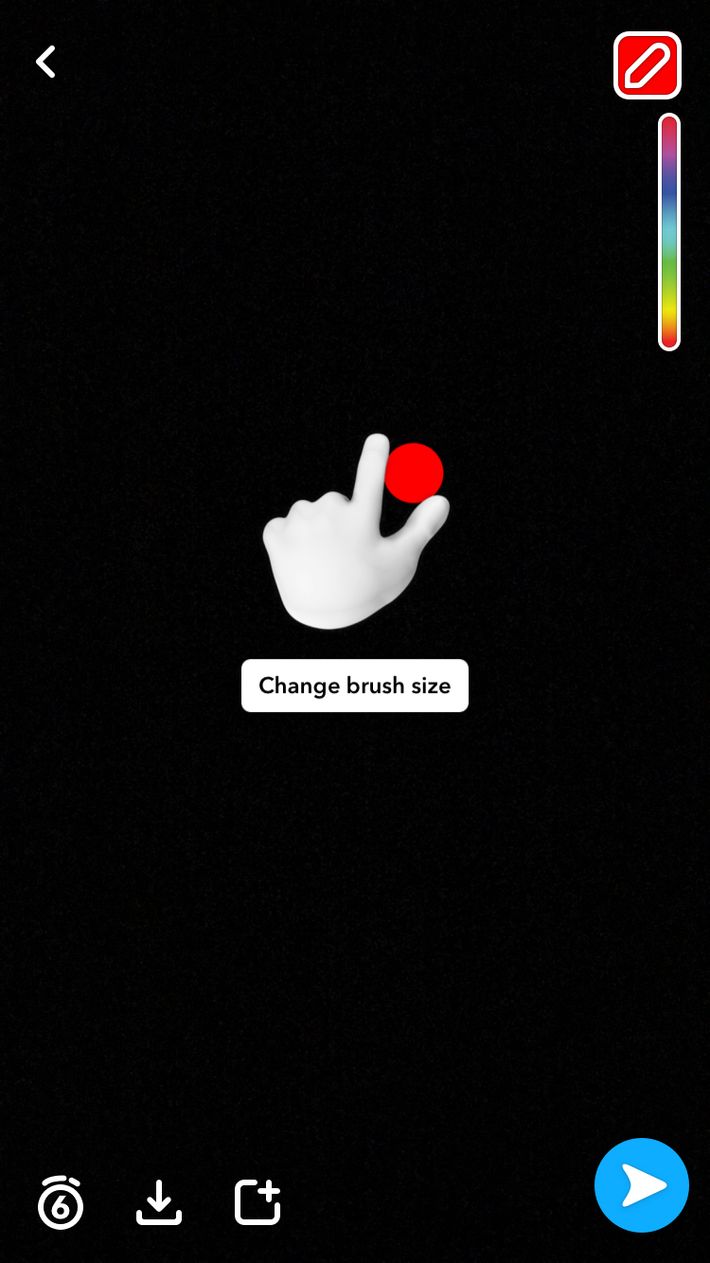
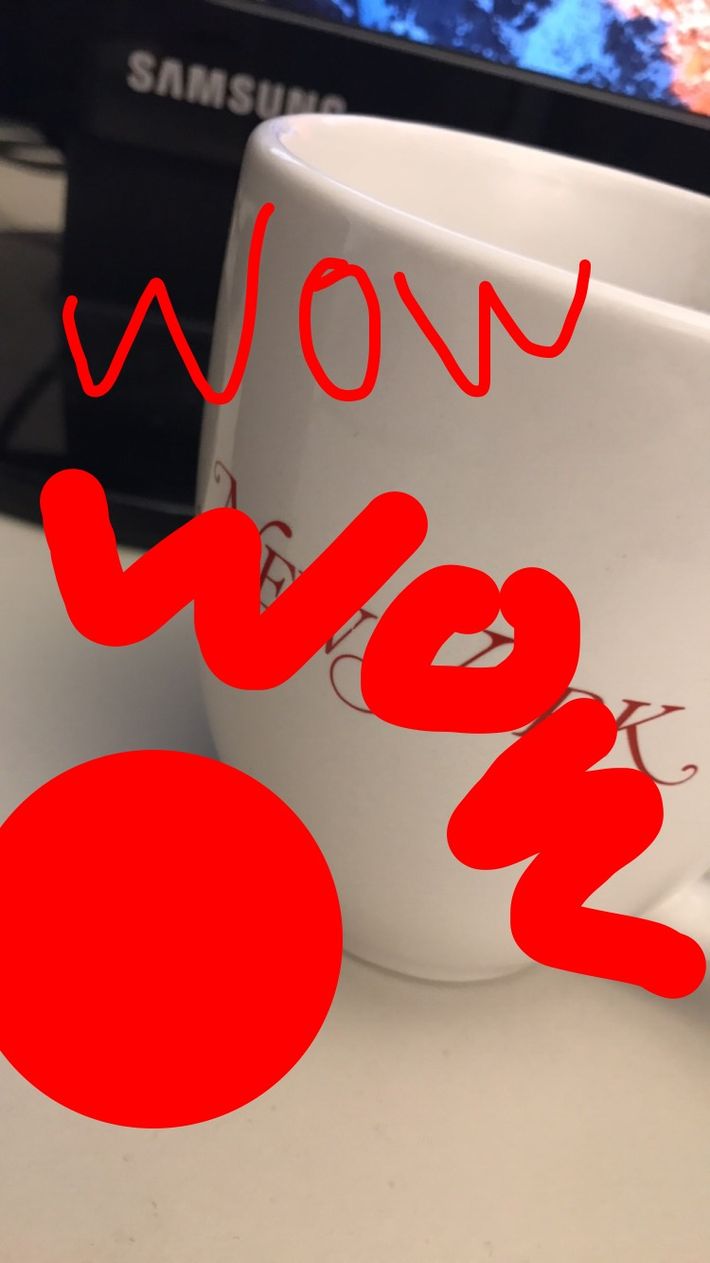
Okay, that’s it!