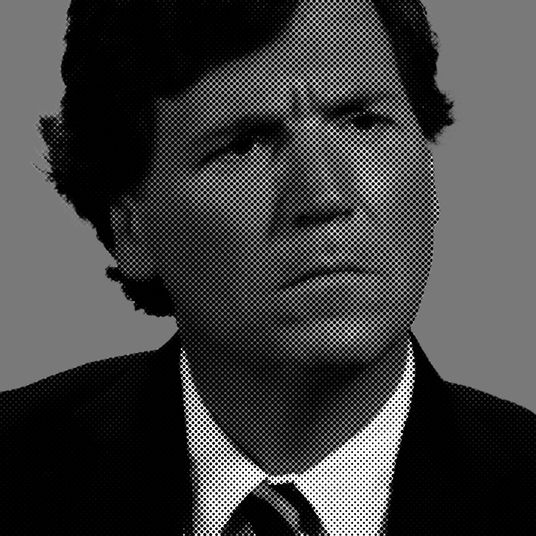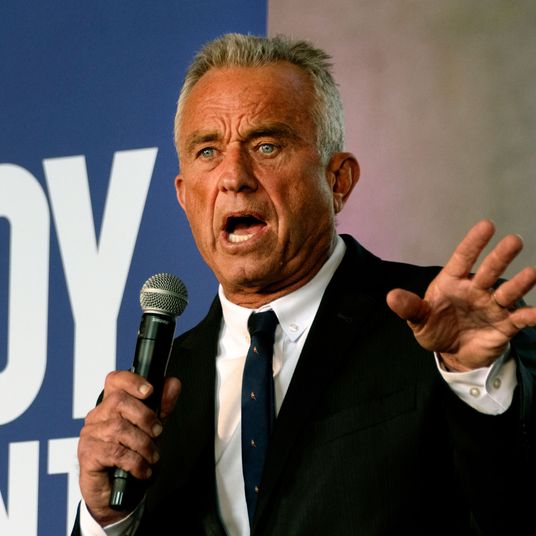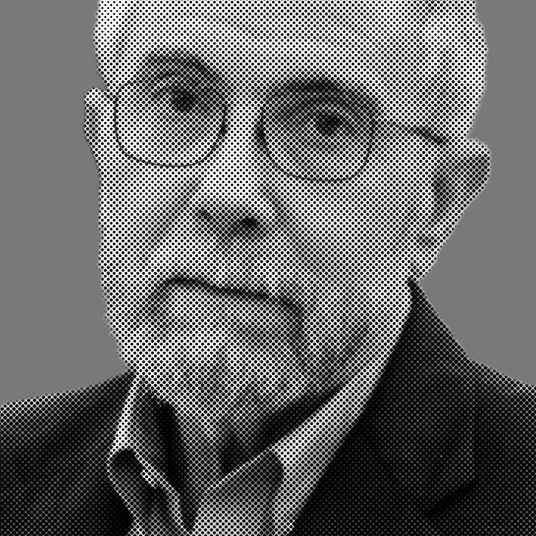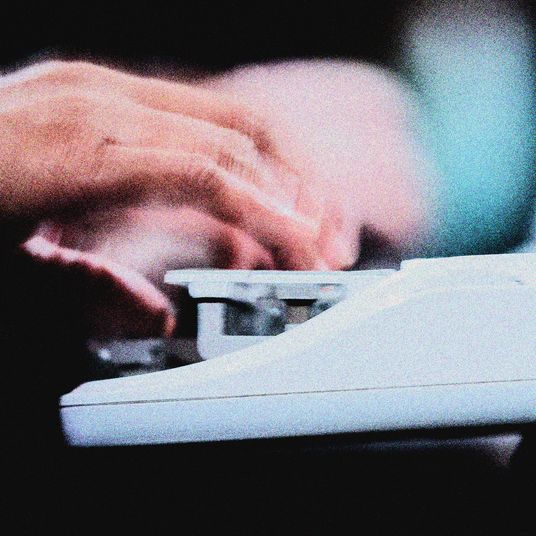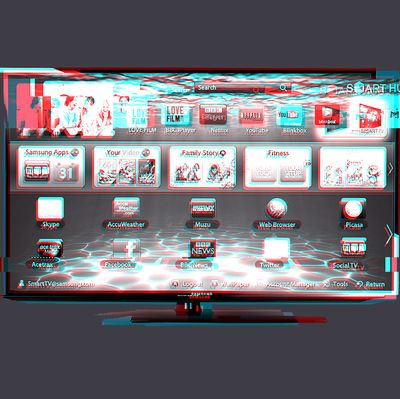
More than most things, buying a television is crazy-making. The stakes are too high! It’s a big-ticket purchase that you have to live with for five or six years, and also — guess what — it’s going to anchor your living room that whole time. Even worse? Unless you time it right, you’re liable to end up with 55 diagonal inches of obsolete display.
Since you can’t Marie Kondo your way out of a bad TV purchase, it pays to get it right the first time. Fortunately, the time is right to get a future-proof set you won’t end up regretting. Let’s talk it out.
When should I buy a new TV?
You’re probably thinking of this question in terms of when the best sales are, right? The answer to that is the holidays, or just after. Honestly, though, those deals are usually on specific, lower-end models that leave out some of the important features we’re going to talk about in a minute.
It’s probably healthier, though, to simply accept that whatever TV you buy — no matter when you buy it — will be significantly cheaper in six months. That’s just how it goes! Accept the thing you cannot change, find a set you like, and wait until Amazon drops it down to your budget range.
The better way to think of this, though, is when should I buy a TV that I won’t hate in three years? Buying a big-box CRT TV just before the world went LCD was an avoidable error. Ditto buying a 720p resolution model right before the higher-definition 1080p kicked in.
We’re about to undergo a similar shift on two fronts, both of which we’ll talk about below. The most important thing to know is that it’s possible to buy a TV today that you won’t regret owning in 2020. But if you don’t pay attention to a handful of key decisions, it’d be extremely easy to end up with a TV you wish you didn’t have come next year.
Should I bother with 4K?
You should! All 4K means is that the TV fits a lot more pixels into the same amount of space as your current set, which means your picture is crisper and cleaner. These upticks come every few years; the biggest jump was standard definition to 720p, and more recently we went from 720p to 1080p.
The catch with 4K is that there’s not much to watch out there yet that’s … 4K. Amazon and Netflix both stream a handful of shows at that resolution, but there’s no live television you can watch in 4K outside of a few DirecTV channels and DISH Network on-demand films. There are also some fringe streaming services, like UltraFlix, that’ll beam ultra-high-definition movies to your fancy idiot box.
There are still two very good reasons to get a 4K set! The first is that within the next few years most of the stuff coming to your TV should be broadcast in 4K, or at least enough of it that you’ll be annoyed that you’re stuck with 1080p.
The even better motivator? If you want the best TV you can buy — and you do, if you want future-proofing — you need to get a 4K set. Manufacturers have made the jump completely, and they save all of the other specs that make a TV experience great (and lasting) for their top-end products. In other words, if doesn’t have 4K, it also won’t have the very best of everything else. You deserve the best.
Here’s a minor caveat: The bigger the TV you get, the bigger the benefit of stepping up to 4k. If you’re just looking at a 32-incher for your bedroom, don’t bother.
What about HDR? Also … what’s HDR?
When we talk about “the best of everything else,” that applies to a lot of eye-glazing things that mostly matter now — local dimming zones, native refresh rates — and one that’s about to matter a lot. It’s called HDR, and you’ll want it in your next TV.
HDR is short for “high dynamic range,” which you might recognize as an iPhone camera setting you hate. All it really means is that it allows TVs to display more — and more accurate — colors. That’s more important than it might sound! A huge part of your TV-viewing experience depends on how far it can push black levels and brightness. HDR sets can be up to three times as bright as existing LCD displays, meaning it can generate images that actually make you squint. And you know how sometimes Winterfell gets so dark you can’t tell exactly which organ Ramsay is defiling? HDR keeps that inky darkness but also the detail of what’s happening in it.
How that works gets pretty technical, but again, the important thing to know is that HDR sets can display many, many more color combinations than the TV you already own. Like, 60 times more. Over a billion total. That means HDR movies and TV shows aren’t just sharper, they’re more lifelike. Put it this way: Given the choice between 4K and HDR, I’d take HDR any day. Fortunately, you don’t have to choose, because you likely won’t find one without the other.
Because nothing in this life is easy, there are actually two HDR formats (Dolby Vision and HDR10) that don’t play nice with each other. Fortunately, LG and Vizio support both of them (as do Amazon and Netflix), so you’ll probably be fine no matter which wins as long as you stick with those. A set that only does one or the other could end up about as useful as an HD-DVD player.
Should my TV be smart?
Nope! “Smart” TVs, the ones with Netflix and Hulu Plus and sometimes even Twitter built in, good God, are almost uniformly garbage. They’ve gotten better recently — an Android TV or a webOS TV should be mostly okay — but they’re still bad and not good and you should ignore it as a selling point entirely. The TV you end up buying will likely have “smart” features regardless, and that’s fine, just don’t use them.
There are lots of reasons for this, most of which are boring, so just know that you’ll be much happier with a Roku or an Apple TV or a Chromecast.
The one exception to this, at least so far, is that Vizio’s new televisions come with what amounts to a built-in Chromecast, meaning you can toss whatever’s on your phone — including streams from Netflix and ESPN and whatever else — to your TV with one tap. They also come with a tablet as a remote? Sure! Why not?
Should it curve?
Nah. Curved TVs look cool when they’re off (maybe?), but you’re just paying more for less viewing angle.
What about 3-D?
If 3-D was going to happen, it would have happened by now. Pass.
What kind of display?
Your two big choices are LED and OLED. That one letter makes a lot of difference! Almost every TV you see on a shelf is LED, which just means its picture is made up of lots of tiny diodes that are back-lit. OLED TVs are similar, but each individual pixel provides its own light.
Okay, okay, here’s what all that means in the very broadest strokes: OLED TVs are better, but generally more expensive, and right now only LG makes them. LEDs can still be pretty great, and if you want to get deep in the weeds, the more “local dimming zones” one has, the better.
What or who is a refresh rate?
A refresh rate is how many frames per second a TV can display, and the higher the better if you want to avoid a “motion blur” effect, which makes moving objects look fuzzy and also is distracting and bad.
The good news is, a refresh rate of 120Hz or more should be good enough. The bad news: It’s really hard to tell what a TV set’s real refresh rate is, since a lot of manufacturers use made-up marketing terms to help them, uh, lie? As CNET points out, a helpful rule of thumb is that if the number has some sort of jargony qualifier in front of it, like “TruMotion,” the actual refresh rate is probably half of what’s being advertised. To be extra safe, get a TV that promises 240Hz.
Anything else?
Not to encourage lowered expectations, but you’ll be happiest with your TV if you don’t ask anything more of it than a big, beautiful picture. Which is to say: If you can afford it, treat your ears to a nice soundbar instead of whatever tinny speakers your TV comes with. Maybe even a universal remote. Those won’t technically help future-proof your TV, but they’ll make it a lot more bearable today.