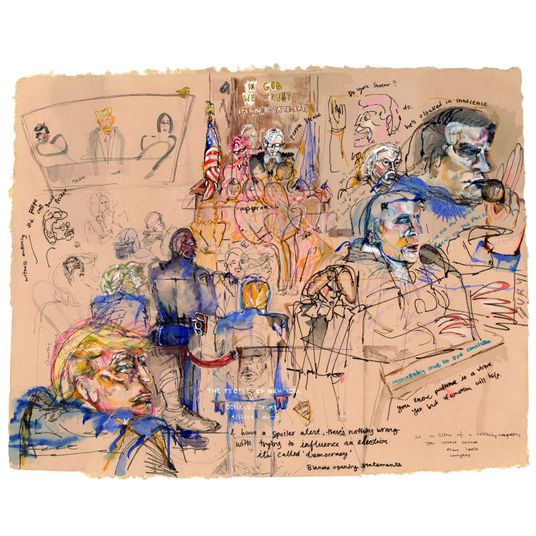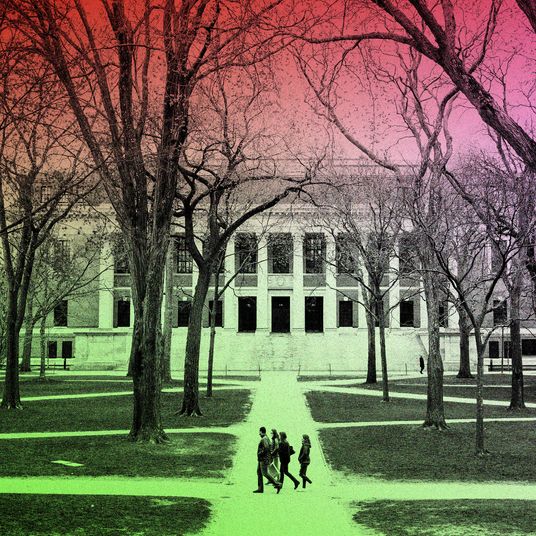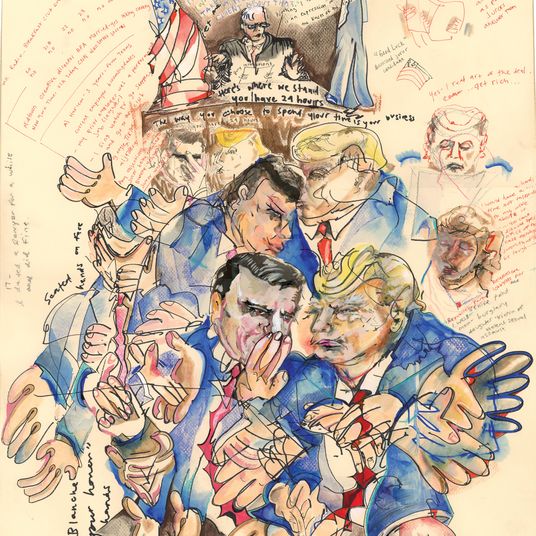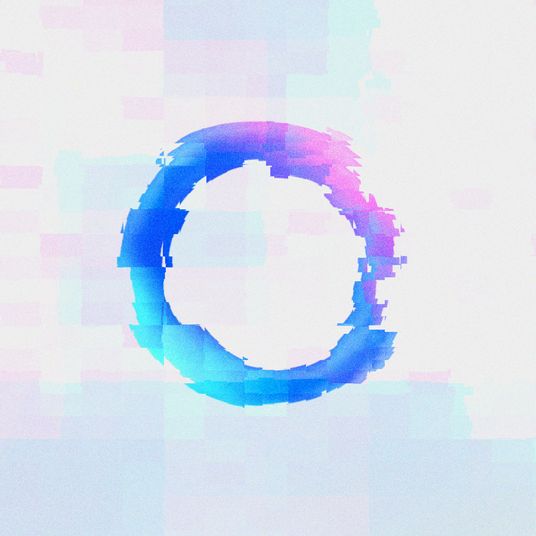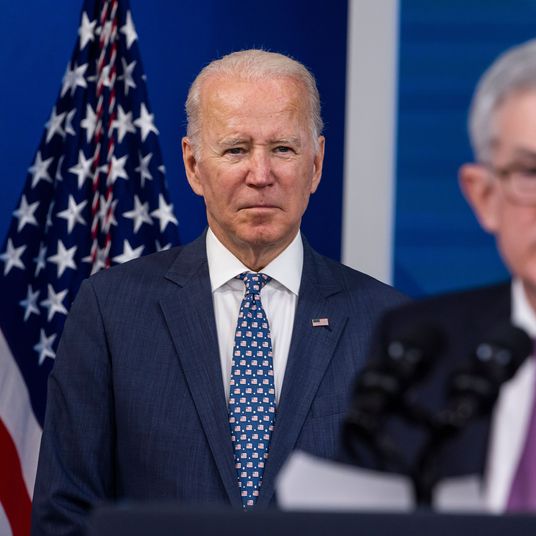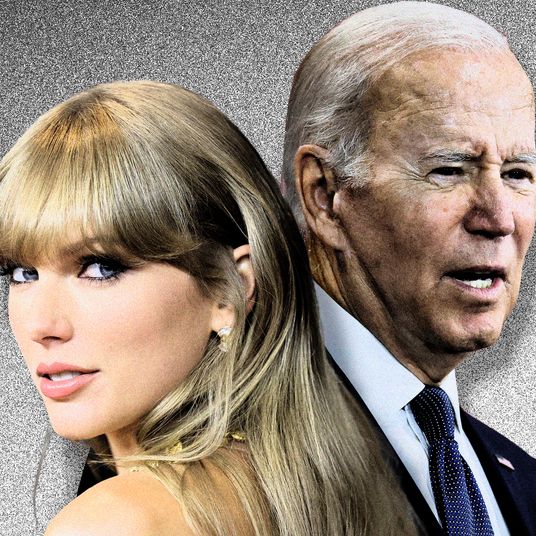If you follow even a handful of popular accounts on Twitter, you might have seen some variation of this tweet about Rihanna on a Jet Ski over the weekend.
It’s a great tweet! Just a very good joke. The “omw/on my way!” riff has been around for years, an infamous autocorrect second only to “ducking.” An “omw” is a chill, blasé message, but “on my way!” with its peppy exclamation point means something completely different and potentially even menacing.
Here are some other tweets on the subject (it’s a particularly popular format among the meme-stealing accounts with millions of followers).
The root of the problem comes from Apple’s operating systems, which offer a little-advertised but very helpful text-shortcut function. Setting up a text shortcut will automatically replace a shorter snippet with whatever you want (for example, I have it set up to replace “:shrug” with “¯\_(ツ)_/¯”). A fresh install of macOS or iOS contains precisely one text shortcut as an example: You guessed it, the one that replaces “omw” with “on my way!”
Getting rid of the autocorrect problem is as simple as deleting the shortcut. On macOS, it’s under your computer’s keyboard settings. On iOS, head to Settings > General > Keyboard. You’re welcome.