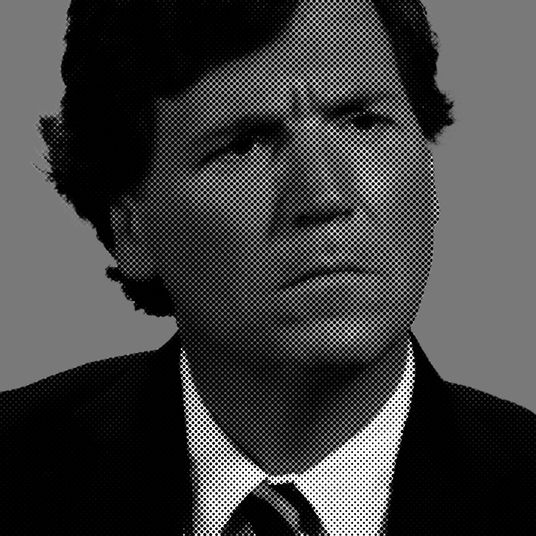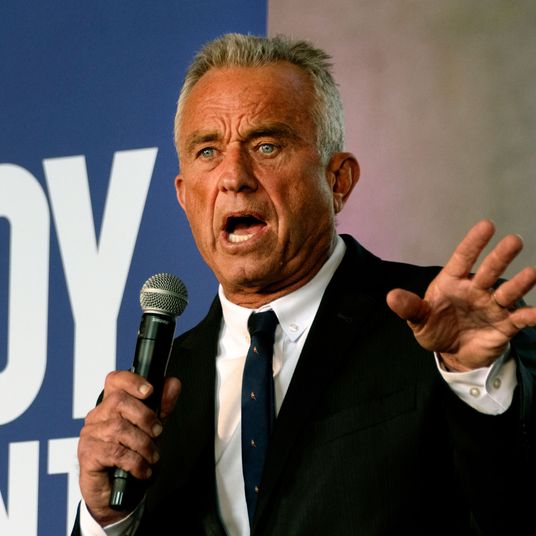Yesterday, Twitter announced that it was launching an experiment in which a small number of randomly selected users would be given the ability to send tweets of up to 280 characters — twice the former limit. Twitter users got extremely mad about it! But I, personally, got extremely excited: Now I could endanger my job and alienate my friends twice as efficiently as before. Unfortunately, I wasn’t part of the selected group of tweeters. Fortunately, someone has built a work-around. Read below for how to access Twitter God Mode.
1. Install the browser extension Tampermonkey (here’s the Chrome version; here’s the Safari version), which lets you install customized user scripts to your browser.
2. Install the “Twitter Cramming” user script located here by clicking on the “Raw” button.
3. Tweet at 280 characters. The script works by preventing Twitter from disabling the “tweet” button once you go over 140 characters, and in some cases, you may need to reload the page for the character counter to turn off.