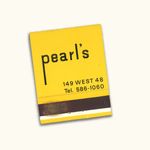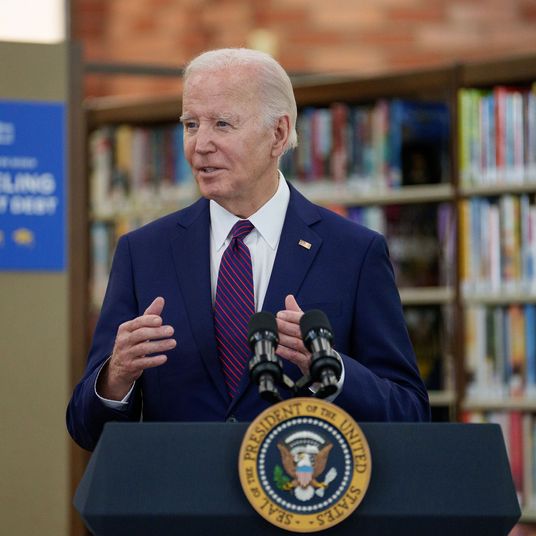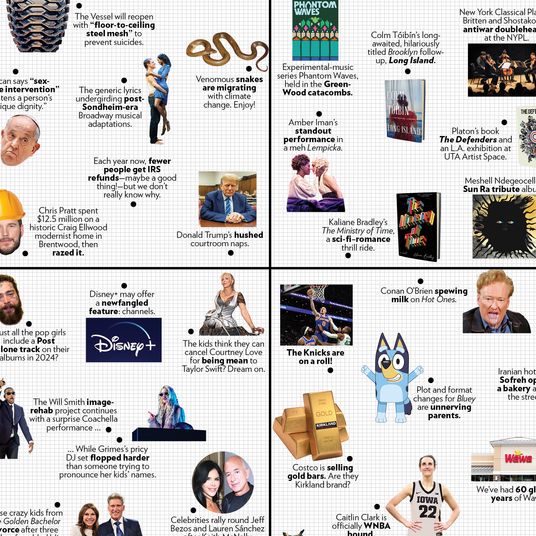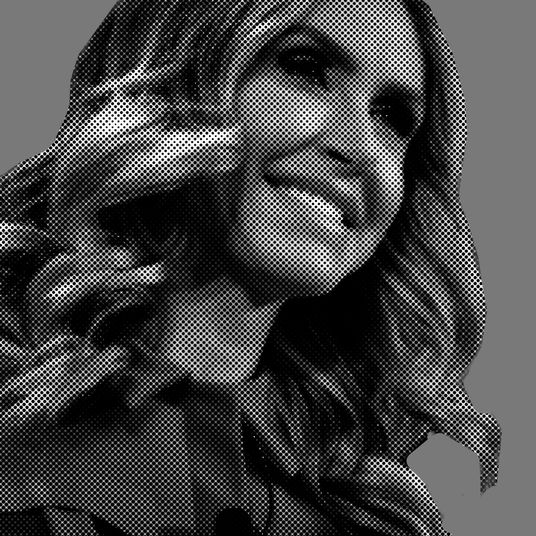I’ve spent some time with Apple’s HomePod in my home, and I’m truly impressed by its sound and design. Doing ad hoc listening tests, the $350 smart speaker easily blows the Amazon Echo and Google Home out of the water, and matches the impressive sound of the Google Home Max, which costs $50 more and is much larger than the HomePod, making it harder to tuck away on a kitchen counter or bookshelf.
So, purely based on sound alone, the HomePod is the best smart speaker I’ve used so far. The question is: Is that enough? I’m less in love with using Siri full-time as a way to interact with the HomePod, though I haven’t found it nearly as frustrating to use on the HomePod as I do on my own phone (likely because I’m asking less of it). And I’ve used Spotify for seven years now — being forced to switch over to Apple Music to get anything close to the HomePod’s full potential is grating.
All of which makes the question of whether or not you should get a HomePod kind of a personal one, depending on how you weigh all those many factors. Should you buy a HomePod? Here are some questions you should ask to help you figure it out:
Do You Have an iPhone or iPad?
If you’re an Android user, turn around immediately. The HomePod requires you to have an iOS device of some sort to even setup. This doesn’t mean you have to have an Apple phone — an iPad or iPod Touch can also work — but realistically, if you don’t have an iPhone, the HomePod isn’t a good choice for you. And even once you set up your HomePod, you won’t be able to connect an Android phone or non-Apple computer to it — you can only connect to the HomePod using Apple’s AirPlay protocol.
Do You Use Apple Music?
The HomePod is meant to be used with Apple Music, full stop. (You can’t even complete setup of the Home Pod if you’ve deleted Apple Music from your phone, as I found out.) Technically, you can play Spotify and other music services if you connect to the HomePod from an iOS device over AirPlay (the same way you’d play Spotify on your Apple TV, for example). But you can’t tell Siri to just “play Spotify” the way you can tell Alexa.
There’s also some audio metadata stuff that the HomePod uses to make Apple Music stuff sound better (though I wasn’t able to really detect a major difference between the two services in my own listening tests). If you’ve spent years creating Spotify playlists and don’t want to switch up, the HomePod isn’t for you.
On the flipside, if you are a dedicated Apple Music user, getting an Amazon Echo or Google Home speaker to play Apple Music is a major hassle, and the HomePod should be a welcome change of pace.
How Much Do You Use a Smart Speaker for Stuff Besides Music?
Apple has pretty clearly telegraphed that the HomePod is meant for playing music first, and everything else second. Siri can’t do a lot of the things that Amazon’s Alexa or Google’s Assistant can — set multiple timers, control your TV, or order up an Uber. When it comes to answering questions, Siri has a deep but narrow knowledge base. Apple has spent a lot of time beefing up its ability to answer questions about music and sports — Siri is noticeably better at answering questions about the current state of the NBA than either Alexa or Google’s Assistant — but falters when you start to stray outside those topics, like “What’s the proper temperature on a medium-rare steak?”
If this is the first time you’re getting a smart speaker, this is sort of an impossible question to answer, but if you’re thinking of upgrading from an Echo or Google Home to a HomePod, think about how much you use it for things besides being a robot DJ. If the answer is “a lot,” you may want to wait to see what kind of software updates arrive from Apple. The Echo is a tremendously more versatile device than when it was first released, and some of this may be fixed as Apple moves forward.
In addition, if you plan to use the HomePod as a way to control stuff in your smart home, you’ll need to make sure all the things you have already are HomeKit-compatible. I think HomeKit offers a pretty decent interface once you’ve got everything up and running, but if you’ve invested in, say, a Nest thermostat, the HomePod is going to be a bad choice.
Are You an Audiophile?
While the HomePod clearly sounds better than the Echo or Google Home when you do side-by-side listening tests, it’s not like the Amazon Echo or Google Home sound like someone streaming music from a $10 Bluetooth speaker. They sound, overall, pretty good on average.
But if you have any sort of opinion on an ideal frequency response or closed versus open-back headphones, you probably find the sound of the Echo or Home kinda mushy, and the HomePod is going to be marked improvement. It places vocals front and center in any music you’re listening to while keeping bass and high-end details intact, and there’s remarkably clear stereo separation for a speaker that’s sending out sound in every direction. In addition, the HomePod uses its built-in mics to adjust its sound — especially the sizable woofer on top of the HomePod — to whatever space your in. While I found that the HomePod still sounded best when placed in a corner or against a wall, it was impressive hearing it shift its sound on the fly when I move it to the center of a room.
And if you are an audiophile who isn’t on iOS or who doesn’t want to use Apple Music, the Google Home Max, to my ears, sounds just about as good as the HomePod, with the Max doing a slightly better job at creating the sense of a open soundstage, and the HomePod doing a better job at giving undistorted bass even at high volumes.
Does $350 Seem Like a Lot to Spend on a Good Sound?
Everyone’s budget priorities are different, but if the idea of dropping $350 on a smart speaker seems excessive, the Amazon Echo is $100 and the Google Home is $120 (and both can be had for less throughout the year if you keep an eye out for sales) If you want a great-sounding speaker you can shout at to play music without spending quite as much, you can also get creative with an Echo Dot or Google Home Mini and some decent non-smart speakers to create your own Frankenstein creation.
The Bottom Line
If you just want a smart speaker to play music and set timers, the Amazon Echo or Google Home don’t sound as good as the HomePod, but cost considerably less and are much more versatile.
If you want high-quality sound but aren’t on iOS or deeply committed to Spotify, I’d recommend either the Google Home Max or buying some good speakers and hooking them up to an Echo Dot or a Google Home Mini and Chromecast Audio.
But if you’re already in the Apple ecosystem, are okay with not having quite as much extra functionality as Amazon Echo or Google Home, and are willing to pay a premium for premium sound, the HomePod is smart speaker for you.