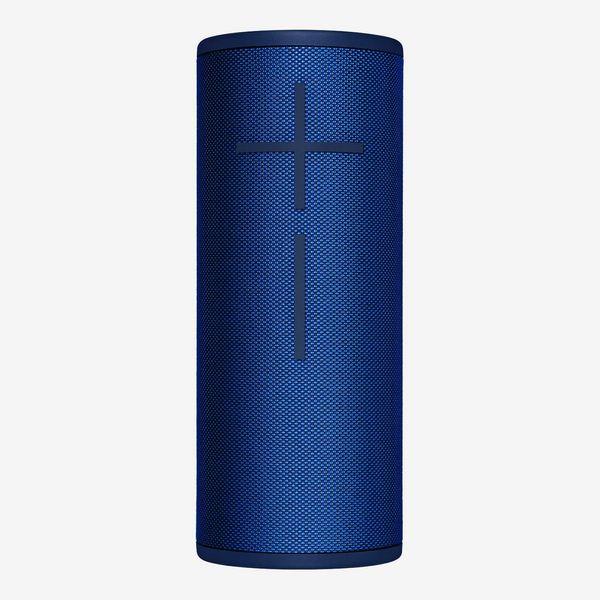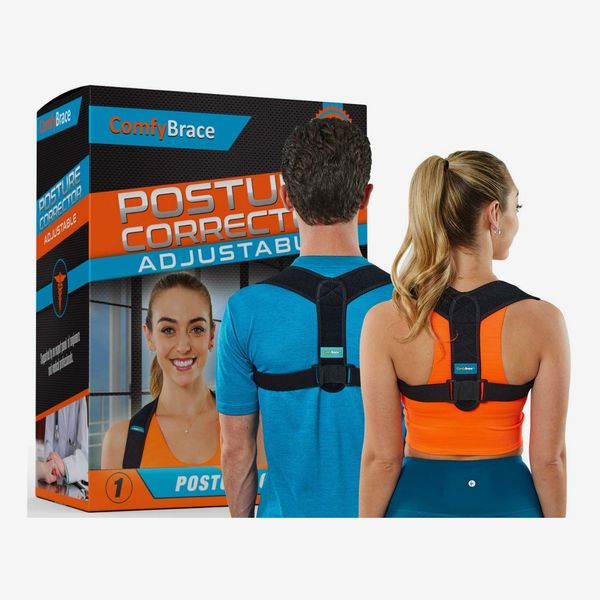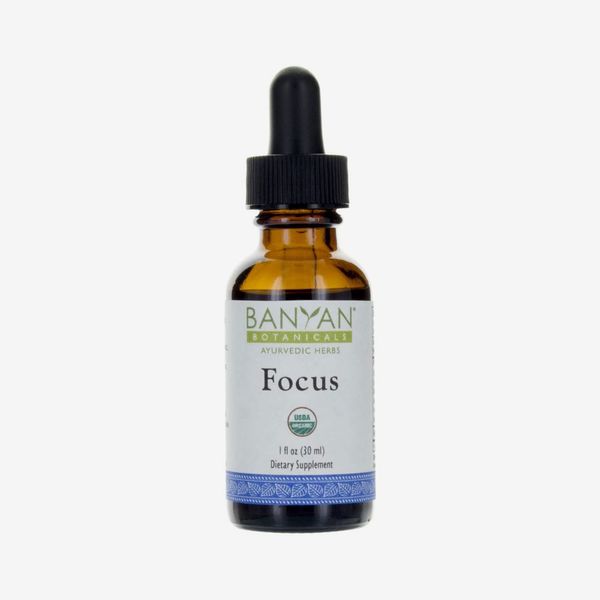If you worked in an office before the pandemic, chances are you walked out one day in March 2020 hoping to return in a couple of weeks or, at the very worst, a couple of months. But now, almost 18 months later, you still may not have returned — and given how many companies are pivoting to a remote-first culture, you may not for a while longer (or, maybe, ever). Even though many of us have had time to adjust to working from home, the sheer unpredictability of the last year might have led you to wait before investing in things that can turn our largely comfort-focused homes into efficient professional workspaces. To help in that endeavor, we asked a bunch of professionals who regularly worked from home before COVID-19 and folks who have since put together proper workplaces in their homes about the things they used to do so effectively. Then we combed through our archives for other stuff that work-from-homers told us they use to get their jobs done each day.
A note that while working from home almost certainly requires a computer, wireless router, and modem, for this story, we focused on all the other things you may need, from essentials like desks, chairs, and monitors to less obvious things that our sources say help one stay productive day in and day out. Read on for 68 things that will not only make working from home more productive and enjoyable, but will crucially help to keep burnout at bay, too.
Desks
To start, the folks we spoke to say you’ll need a workspace (a.k.a. a dedicated desk or table). “Research like this 2017 Harvard study shows it’s better for your mental health to keep the spaces you sleep, relax, and work in separate,” says product manager Nehemiah Blackburn, who works for his New Hampshire–based tech company remotely from his New York City home five days a week. While “working from your bed and couch may seem convenient and even more comfortable,” finance associate Daniel Kim, whose day job often requires him to continue working once he gets home, admits that, “in the long run, it puts you in the wrong mental state to get meaningful work done.”
Three editors at the Verge told us they rely on this Jarvis standing desk at home. It comes in six sizes (starting at 30x24 inches for $569) and can be adjusted to rise between 24.5-inches tall (for sitting) and 50-inches tall (for standing). Verge deputy editor Dan Seifert, who has owned his Jarvis desk for four years, describes it as “comfortable, stable, and spacious,” while Verge news editor Nick Statt adds that assembly is “far less cumbersome than I thought it would be.”
If you are interested in the ergonomic appeal of a standing desk without the price tag they often come with, Strategist contributor James Lynch has a surprising solution: a workbench. “A workbench may not sound like the perfect WFH solution, and yet it is now where I do all of my work,” says Lynch, who notes that the 52-inch-wide version of this one he bought has plenty of space for setting up a monitor and speakers, with real estate left over for other essentials. Made of solid wood, he says, “It’s durable, not at all like a lot of the other inexpensive desks I considered, which are made of plastic or particleboard — cheap materials with cheap veneers that bubble and peel the moment your coffee cup collects a single drop of moisture.” The desk is raised and lowered with a hand crank that Lynch calls “supremely easy” to use. “Although every reason I bought this desk is related to function, it also has an impressively handsome form,” he adds.
Elise Yeo-Donaldson, who works from home for a London–based educational-tech start-up, recommends this desk that she says is both affordable and quite user-friendly. “It’s originally an architecture table, but I use it for normal work with a laptop and notebook,” she says. “I didn’t expect how useful being able to change the angle of the desk would be, and the glass top is incredibly easy to clean.”
When Kim needed to get a desk he could work from home at, he told us he was “drawn more to design” than solely function, especially because he was going to have to look at it even when he wasn’t working. He landed on a simple desk from Muji that cost him $175 but is currently unavailable. An equally streamlined — and even-less-expensive — option would be this desk from our list of the top-reviewed home-office desks on Amazon, where buyers raved about its minimalist look, simple set-up, and surface area. One happy shopper praised its height in particular, noting that their “desk-chair arms fit underneath without getting stuck, so I can roll around freely.”
Susan Dominus, a staff writer for the New York Times Magazine, likes her Ikea desk so much that she owns two (which she has raved about on Twitter). “At some point, I decided I really wanted to work in my nice sunny bedroom,” she told us, “and there’s this little corner where only a small desk would fit.” Dominus’s exact Ikea desk is currently unavailable, but it comes from the same Micke line as this desk — which, at just 10 inches wider than hers, is still compact enough to fit in most spaces and feels just as “clean, bright, and efficient” (the three words Dominus used to describe her own desk). With two drawers, this desk also has more storage than her one-drawer desk. For more cool-people-approved small desks, head here.
Jeremy Kirkland, host of the Blamo! podcast, was another who told us that he “didn’t understand the value and importance of having a good desk until I started working from home.” Describing himself as a “laptop road warrior” before the pandemic, and always “editing at coffee shops,” Kirkland says he “now realizes my productivity in those environments was 20 percent.” The desk that got him to 100 percent, he says, is this solid-wood design from Artifox. It costs more than the others on this list, but Kirkland says the price is justified by the quality and craftsmanship of the wood, as well as its just right size for a “somewhat close quarters” apartment. He also likes its many thoughtful modern design details, including a hidden area at the back for cable storage and extension cords, pegs for hanging your headphones, and felt hooks that prevent your cables falling to the floor when you unplug your laptop or iPhone. “It’s so modular, with so many setups to fit the way you work,” he adds.
Chairs
If you’ll be using your home workspace to do more than fire off an email or two, our sources say you might also want a proper desk chair. When a reader wrote in to us about finding the best home-office chair, we spoke to a professional about it (Marc Schwartzberg, a three-decade veteran of the office-furniture industry and the owner of Office Furniture Heaven), who told us that you should think of your office chair like you would your mattress. Specifically, it needs to be comfortable, as chances are you’re going to spend around eight hours in it every day.
This ergonomically-designed office chair comes recommended to us by Dr. Rudy Gehrman, the founder of wellness center Physio Logic. It has a supportive mesh construction, roller wheels, and the ability to adjust both the armrest and seat height. It’s also very reasonably-priced for a chair with back support, given that a different chair — Herman Miller’s Aeron chair, below — will set you back nearly $1,000.
If your home is going to be your primary office for years to come, you might consider investing in a chair that not only looks nice, but has been designed with long-term desk working in mind. The aforementioned Herman Miller Aeron Chair is the “the Ferrari of desk chairs,” according to Chris Black, and versions of it (if not the original) can be found in a wide range of offices. It’s the chair that Boyd Steemson, the work-from-home CEO of TotalRock radio, has sat on five days a week for years. “This assemblage of poly-carbon, leather and chrome is perfectly contrived to keep its occupant poised and powerful,” says Steemson, adding that the chair feels like “a hammock you can sit in, ping forward, rock backward, and scoot effortlessly over the carpet on. It’s a triumph.” It has also been recommended to us by chiropractors, who appreciate the chair’s adjustable lumbar support.
If you’re looking for a chair with a space-saving footprint that still offers some posture support, Dr. Adam Lamb of Lamb Chiropractic told us he personally sits on a stool when he works, because it because it helps him maintain good posture while improving core strength and balance. This stool comes recommended by chiropractor Dr. Randi Jaffe, who says it “makes it easy to go from sitting to standing” thanks to its adjustable seat.
This kneeling chair (which can easily be rolled under a desk at the end of a workday) has been a Strategist favorite since writer Alice Gregory told us about it back in 2017. Worried about what sitting down all day was doing to her back, Gregory picked up this chair with a design that she says “forces you to engage your core and naturally keeps your spine upright.” After using it for awhile, she continues, “your back muscles strengthen and circulation improves.”
Maybe you don’t want to replace the chair you’ve been working in, but would instead just like to make it a bit more comfortable. For that, contributor Maureen O’Connor says this inexpensive ergonomic attachment is a great way to upgrade a chair that you already own. She explains that the attachable support borrows its design from the Aeron chair, telling us that: “Before Easy Posture, at the end of the day, I felt as though I was two inches shorter than when I started. But like a classic before-and-after, now I’m standing taller and feeling great.”
Another recommendation for upgrading a chair you already own, this gel cushion is what Strategist newsletter editor Mia Leimkuhler uses to make the seat of the dining chair she works from home in more supportive. According to her, the cushion (which comes from the brand that makes one of our favorite firm-but-springy mattresses) makes it perfectly pleasant to sit “for eight hours in a chair that is not designed to be sat in for eight hours.”
Items to work on-the-go
While most of us spent 2020 sequestered to our homes, there are now more opportunities to work from other spaces, like a nearby coffee shop. For something that’ll turn any surface into more of a standing desk (whether it’s your coffee table or local coffee shop’s table), Strategist contributor Charlotte Klein recommends this converter. She says it “falls somewhere in between a traditional standing-desk converter and a laptop stand,” allowing her to work more ergonomically wherever she happens to be. The stand has five different configurations that allow you to switch between sitting and standing throughout the day, which experts say is the best way to work. “As far as portability, the Moft, which weighs less than a pound (and claims to support as much as 22 pounds), is very easy to transport: When folded up, it’s the size of a magazine and half-an-inch thick,” adds Klein.
New York Magazine senior art director and visuals lead Stevie Remsberg told us this nifty umbrella is one of the items she uses to create an outdoor office to take advantage of sunny days. It has a clamp to secure it to a chair and an adjustable shade that she uses to reduce glare on her screen. “It’s small but oblong-shaped, so it gets pretty good coverage if you angle it in the right way,” Remsberg says, adding that “no matter where you’re sitting, you can get it at the right angle to block the sun.”
Remsberg also bought this padded laptop tray, which she notes is way more compact than a table and can easily be brought onto a balcony or fire escape. (Or the couch.) “It works great,” she says. “The beanbag cushion on the bottom is comfortable, too.”
If you’re looking to work from a park or on a lawn, you’ll need a different sort of office chair. Remsberg swears by this “crazy comfortable” one that she says is even ergonomic. “It has substantial lumbar support, so my lower back is supported,” she told us. “It feels like the lumbar pillow I have on my office chair but it’s built into this folding chair.”
Lighting
Once you’ve got your desk and chair figured out, several of our experts say you might consider getting a lamp. If, like Kim, you want office accessories that look less corporate and more like home décor, you could spring for the classic (but pricey) Anglepoise desk lamp. Or, you could go for this far more affordable Anglepoise–esque desk lamp that Strategist editor Alexis Swerdloff uses, which she says folks have mistaken for the real thing. (When we asked architects about the best desk lamps, one told us that he installed Forsa lamps at every desk in his office.)
Architect Peter Dumbadze has used this clamp lamp at his own desk “for years.” Beyond appreciating its “utilitarian style,” Dumbadze says that clipping a few of the inexpensive lamps around a workspace can create more balanced lighting. “I position the lamps such that I can bounce light off of the walls and ceiling,” he explains.
Another architect-recommended desk lamp, this is the one that New York City–based Scott Oliver told us he’s used while working at home since the days he was in grad school. “I bought a version of this halogen model 30-plus years ago,” he says, “and lo and behold, it is still around.” While it’s a bit more expensive, based on Oliver’s experience, it could very well last until you retire.
Tea and coffee makers
Because free office coffee isn’t a luxury work-from-homers can take advantage of, many of our sources say having an at-home coffee maker is essential to jolting themselves awake in the morning and throughout the day. Strategist contributor Bridget Arsenault, the London editor of Air Mail, who works remotely because her publication is based in New York City, told us she uses a fancy Le Creuset French press to start her morning, calling it her “go-to French press for everyday use,” but if you’re just looking for something that gets the job done, this less expensive option (that’s still fun to look at) comes from our list of the best French press coffee makers (for all budgets).
When it comes to brewing coffee at home, Jamie McCormick, the co-owner of East Village coffee shop Abraço, let us in on a little secret: You really don’t need more than a simple Mr. Coffee drip machine. “People make a big ‘to do’ over a lot of nothing” when it comes to brewing equipment, McCormick told us when we asked him and other baristas about the best coffee machines to use at home, adding that the Mr. Coffee is a great choice for any “amateur coffee roaster who wants to flatter their grounds.”
There are, of course, fancier options. Matt Lopez, an account supervisor at a strategic communications firm tells us this “fantastic, quick, quiet” — if more-expensive — option has a number of features the Mr. Coffee doesn’t, including a “vacuum-insulated carafe that keeps your coffee warm for hours without using an electric heat plate that risks burning the coffee.”
If you want an even easier way to make coffee, a Nespresso will serve you the press of two buttons. Film-and-television producer Steve Abbott (Monty Python, A Fish Called Wanda) — who has worked from a home office for the last three years — likes a top of the line De’Longhi bean-to-cup machine, which he reports does “everything from grind your beans to foam your cappucino and steam your milk,” and says it hasn’t broken down in the more than seven years he’s owned it. Arsenault also has a fancier at-home coffee maker she uses when she doesn’t want to futz with her French press, and while hers is not bean-to-cup one like Abbott’s, it is a De’Longhi (for Nespresso) and just as convenient, she says. “I know these aren’t particularly environmentally sound,” she admits, “but I can’t function without coffee and this is so easy and efficient to use. It lives on my counter all year round.”
According to Leimkuhler, “it’s tempting to guzzle coffee after coffee when you work from home, but that all too easily leads to caffeine headaches and dehydration.” To battle the 3 p.m. slump, she instead makes herself a pot of tea with “this lovely infuser and whichever loose-leaf tea I’m feeling at the moment.” Leimkuhler adds that a personal pot of tea is a “nice little ritual” that feels like a self-care perk of working from home.
For those whose tea-making time is money and would prefer a faster way to brew, Strategist contributor David Schwartz told us about Breville’s “groundbreaking” Tea Maker, which does “something that almost all run-of-the-mill coffee makers do: It brews automatically, at any time of day, without you having to do anything but pour in the tea.”
Kitchen items
“If you’re used to working in an office every day, your routine likely includes stepping out for lunch or having it delivered, and making your own can be a big adjustment,” says Leimkuhler. She says this rice cooker (which is also a favorite of cool florist Elle Jaime and Brad Leone) gets used in her home at least every other day. “In the morning when I make my coffee, I wash and prepare 2–3 cups of rice, then set it to cook. When the rice is done, the cooker keeps it warm all day, so when I’m ready for lunch (or dinner) I have perfectly cooked, hot rice ready to top with anything.” Leimkuhler adds that she purchased her cooker nine years ago, and it’s still going strong.
Another (far less expensive) gadget that makes mealtime less of a chore while working at home is this egg cooker. Jennifer Tsay, the CEO and co-founder of photography studio Shoott, bought it early on in the pandemic to ensure she didn’t miss breakfast or lunch. The cooker, she says, is “a convenient, handy, and quick little appliance that makes eggs exactly the way you want: It’s perfect for quick breakfasts in a pinch, a much-needed protein-based afternoon snack, or to cook eggs to incorporate into salads or other dishes.”
Architect Samantha Josaphat and Luis Medina, who together lead architecture firm Studio 397, told us their favorite home office piece is their water carbonator, which they’d recommend to anyone who wants to stay hydrated, but who gets bored of still water and hates the waste (and weight) of buying cans of seltzer. While they still use Sodastream gas containers with it, Josaphat and Medina say they prefer the Aarke’s design to Sodastream’s because it has “a lever as opposed to a button, which makes it more of an experience to use.” (And Strategist editor Maxine Builder also found it to be the most stylish-yet-effective seltzer-maker out there.)
Headphones and speakers
If your home is on a busy street — or filled with busy roommates — you’ll likely be after some headphones soon enough, say many of our people who work from home. For a relatively affordable (if not fully noise-cancelling) corded option, Arsenault recommends these basic in-ear headphones from Master & Dynamic, a brand we’ve written about before (Black, Michael Strahan, and hotelier Marie Louise Scio are also fans.) “My boyfriend and I both work from home in a one-bedroom flat,” Arsenault told us. “If I need to watch something or if I am transcribing an interview, then I just pop in these headphones.”
For a truly noise-canceling pair of headphones, two folks we talked to — fashion photographer Jacqueline Harriet, who conducts her entire business from home, and Blackburn — recommend Apple’s AirPods Pro. Strategist contributor Sarah Wexler also praised these larger AirPods, which she says stay in place better than any wireless headphones she’s used before. According to Harriet, their Bluetooth connectivity gives them an added benefit while working from home: “I like them because you can dance and do your chores while making conference calls with clients.” (For more earbuds, be sure to check out the selection from various brands that we tested.)
For an over-ear noise-canceling option, Sony’s newly released WH-1000XM4 headphones are the next generation of what Strategist contributor David Pogue has called the “best wireless headphones he’s over owned.” One writer of this piece (Louis Cheslaw) tested the XM4s and found that the newer model, even if marginally, is better for working from home than its predecessor, thanks to features including a lift-to-pause technology and the ability to connect the headphones to two devices at once via Bluetooth. For more headphones (both noise-canceling and not) at a range of prices, here’s a list of the favorites we’ve tested over the years.
People who don’t wear headphones (they do exist) looking for a better way to listen (and talk) during video calls should consider this inexpensive plug-in headset that Strategist senior editor Anthony Rotunno uses on Zoom calls. The headset, he writes, “tethers me to more professional environments and makes me feel like the CEO of my new office of one.” While it can plug directly into any device with an old-school headphone jack, newer machines may require an adapter like this one to be compatible.
Sometimes our workers-from-home say they want whatever they’re listening to to come from a source a bit further from their ear drums. This speaker is what Sophia Kardonski, the co-founder of Miami’s Sobremesa dancing supper club (who runs her business from her home five days a week) uses during her workdays. “The battery life lasts forever,” she says, adding that it’s called the Revolve for a reason: “The sound really does revolve around the room, it’s like a portable surround sound system.” While Bose makes a top-of-the-line portable speaker, we’ve written about other well-regarded ones at varying price points here.
This less-expensive and more-colorful Bluetooth speaker is what writer Jia Tolentino relies on. In her words, the (fully waterproof) speaker hits the two most important qualities for a portable speaker: It “sounds great” and “syncs instantly.”
Computer and laptop accessories
If you’re planning to work from home on an Apple computer, writer Emma Grillo told us she bought this keyboard with a gift card she won for good performance at her first internship. “I work off of a really small laptop, and typing all day is so much easier on this portable keyboard, which is bigger and easier to use than my laptop,” she says.
The one issue with flat keyboards like Apple’s Magic Keyboard is that too much time typing at one can result in sore wrists at best and carpal tunnel (or more) at worst, according to physical therapist and board-certified athletic trainer Dr. Scott Weiss. “The wrong mouse-and-keyboard setup can wreak physical havoc on your hand, wrist, and forearm,” Weiss told our tech writer Jordan Bowman. Those looking for an ergonomic keyboard should consider this model that Verge editors told Bowman they love for its comfort-driven features, such as a supportive wrist pad and contoured design, without any of the add-ons that can quickly make ergonomic keyboards super expensive (like rechargeable batteries and backlit keys). According to this keyboard’s fans, it’s a functional option that “still looks and feels like a high-end professional product.”
When it comes to an ergonomic mouse, four experts Bowman talked to about the best wireless mouses recommended this one. Beyond being designed to comfortably fit the shape of your hand, the mouse’s customizable thumb wheel can be set to scroll left-to-right across your screen, which a video creator says is a “huge” help when moving through a film’s timeline.
If you, like Leimkuhler, find the feeling of using a mouse on a desk or table to be “a little like nails on a chalkboard,” you might want to consider picking up a mousepad. The one she uses is a (now sold out) Yayoi Kusama mousepad from the MoMA Design Store, which adds a pop of color to her desk while also protecting it. This still-available Roy Lichtenstein design that Leimkuhler pointed us to would have the same effect, she says.
To solve her bedroom’s (relatable) single-outlet problem, Kathy Li, the Strategist’s audience growth coordinator, bought a “ridiculously long” 15-foot extension cord. Now, she says her phone and other devices can happily charge on her desk while she works, even though the outlet remains “all the way on the other side” of her room.
“One of my biggest complaints about working from home is not having a full-sized monitor,” Blackburn told us. He says that this iPad stand helps simulate a monitor for him by raising his iPad to the level and angle of his laptop screen, so he can use it as a second screen for his laptop. He adds that this “sturdy, affordable” holder (which can also fit a phone) is great “if you just want to have YouTube on while you work.” Blackburn adds that newer iPads have built-in technology should you want to use them as a second display for your laptop screen instead of YouTube (and that the dual-display function can be added to older iPads using Duet Display.)
According to Strategist writer Jenna Milliner-Waddell, this inexpensive doodad allows you to use your phone as a second monitor of sorts. It holds a phone side-by-side with a laptop screen, “so when calls, texts, or email notifications come in, I can simply glance over to see what’s going on without breaking contact with my keyboard or computer screen, significantly improving the number of uninterrupted hours I work a day.”
If you’re looking for a proper monitor, Lynch has high praise for this one, which he says basically changed everything about his work-from-home life. “Having room for two documents side by side on my screen, rather than having to flip back and forth between them, made me work so much faster,” he says, noting how handy monitors can be for those who try to keep dozens of windows open on a tiny laptop screen. Lynch adds that the monitor’s stand can be raised, lowered, and tilted across four different planes to create the perfect display setup.
“I love this thing,” Strategist senior writer Liza Corsillo says of this flexible phone holder, which she has called her best WFH-related purchase. Since buying it, Corsillo told us she’s used it “for yoga, to watch TV in the bath, to talk to friends while baking, and to take photographs for articles.” Her partner, she adds, has even borrowed it for his own remote work as a teacher.
Kardonski told us that she tends to work most often from her couch, with her computer on her lap. She says after being “sketched out by my laptop sitting on my ovaries for hours, and feeling like it’s zapping my insides” she bought this DefenderPad shield, which slides right under the laptop and uses EMF shielding technology to combat radiation. It might cost a lot for a tech accessory, she says, “but considering a laptop case can easily be over $60, the portability and peace of mind this pad gives me is definitely worth it.”
Sarah Weingust, the founder and CEO of travel company HostelPass (who from her home runs a business with employees all over the world), says this small stand that “sticks onto the bottom of your laptop” is helpful for two reasons. “I find it helps most with my posture and comfort, but also can be really helpful to keep my computer cool if I’m running a lot of programs,” she told us. “It props up my laptop and doesn’t cover the fan, making it easier for air to flow and keeping my computer from getting overheated.” Weingust adds that, for such a small stand, it doesn’t move even if she’s “typing up a storm” and that it has three levels to choose from, including an option to lie flat as if it wasn’t there. If you’re looking for other ways to keep your electronics fresh and high-performing, check out our expert-recommended guide to everything you need to clean tech products.
Strategist contributor Liz Carey — a television writer who works a lot from home — praised this affordable, adjustable table as an essential piece of gear, saying it helps her to maintain a better posture when she spends hours working from the desk in her bedroom. “The tabletop can be tilted, and you adjust its height via two buttons on either of its legs,” she writes. “If I put it on top of the regular desk I work from in my bedroom, the setup affords me enough height that you could call it a makeshift standing desk.” It also allows her to work from her bed (which more than one of our sources say they will do from time to time). “Perched on my mattress, the table stands tall enough that I can extend my legs beneath it or sit cross-legged.”
For a sleeker-looking stand that could support a laptop or monitor (though probably not in bed), communications strategist Amy Lebowitz told us she ingeniously repurposed this kitchen storage rack (designed by Strategist favorite brand Yamazaki Home) to instead “prop up my second monitor at eye level without taking up a bunch of space on my desk.” She describes it as a “great design” that allows her to store things underneath her monitor — something you just can’t do with a stack of books.
Maybe after a year of barking at a screen or into your headphones’ microphone, you’re realizing you need a better way to be heard during all those Zoom meetings. If so, two different professionals told us this USB microphone is the best thing they got for working from home. Strategist contributor Laura Fenton, the author of The Little Book of Living Small, says she bought hers after “one too many tinny-sounding interviews,” promising that the device is “easy enough for a non-techie person like myself to use.” Jon Lincoln, the founder of online retailer goimagine, also bought the mic and told us “it has worked great as an inexpensive solution to make sure everyone is heard clearly during our virtual meetings.”
If working from home means you’re also working on a personal computer, you might want to invest in a back-up program, according to Eric Lawton, a freelance designer who works from home five days a week. “Don’t learn the hard way like I did and procrastinate about backing up your files,” he told us, adding that Blackblaze software provides a simple way to get unlimited storage for your computer, as well as any external hard drives attached to it. “It’s a must have for any freelancer whose files are their livelihood.”
Lawton also told us he likes to use this desk protector underneath his laptop and workbooks. “Essentially, it’s just a really comfortable place to rest your wrists and arms,” he told us. For more lap desks to consider, we’ve listed the best-reviewed ones on Amazon here.
Comfort-driven accessories
While you should probably change out of your pajamas, the folks we spoke to say that a proven work-from-home benefit is being able to add a dash more comfort to your work environment. Just as you might use one to warm you up in a chilly office, a blanket can be a nice accessory to keep you cozy while working at home, too, according to Arsenault (“If I’m working at the kitchen table, I wrap myself in a blanket.”). Her go-to is a luxe merino-and-cashmere blanket, but if you’re looking for something more affordable that simply looks nice and will keep you comfy, this faux fur throw from our list of interior-designer-recommended blankets should do the trick. According to the designer who recommended it, it’s “inexpensive, easy to maintain, has a great look, and is ultra-soft.”
These weren’t marketing manager Summer Langton’s first pair of blue-light-blocking glasses, but she tells us they were the first that worked. “They have a slight warm yellow tint to them,” she explains, “which really helps me with eye fatigue. I fully notice the difference at night if I’ve worn these all day vs. if I haven’t.”
Hannah Richtman, the owner of Brooklyn vintage store The Break, says this aesthetically pleasing humidifier is the first thing that comes to mind as a work from home essential. “It’s changed the way I wake up in the morning (sore-throat free) and actually looks nice in my home,” she says, adding that the humidifier has also stopped her from having to remind herself that “you don’t have COVID, the air in your apartment is just dry.”
While you don’t need to put on dress shoes if you’re working from home, a pair of slippers is crucial for keeping your feet warm and clean, according to Lawton (and Black). “It’s hard finding house slippers that are comfortable, well-designed, and not covered in fur,” Lawton says. But he swears that these loungers from Allbirds are all three. They “fit the bill perfectly — so much so that my girlfriend and I have matching pairs,” he adds. For a more (non-fur-covered) footwear you can wear inside and on the occasional errand, check out our cool-person-approved list of slides for men and women.
Perhaps, like Fast Company associate editor Yasmin Gagne, you too have been able to take advantage of the “five-minute midday shower” that she often treats herself to while working from home. On days when she showers and doesn’t have to show face at any Zoom meetings afterwards, Gagne told us she’ll wear “this weird towel/turban at my desk,” adding that it makes her “hair dries faster” and “doesn’t get my shirt all wet.”
To soothe tech neck from staring at her computer screen all day, Strategist writer Chloe Anello invested in this acupressure mat and pillow. “I put it on my couch and lay on it while I answer emails,” she says. “Going through my inbox is much less stressful when doing it from an acupressure mat.”
If you don’t currently have the funds to invest in a new ergonomic chair or desk, Apothékary founder Shizu Okusa suggests using this affordable posture corrector. Her mother bought one for each member of her family when they were all working at less-than-ideal ergonomic setups at home. “This strap holds your shoulders back for you, which ultimately makes it difficult to sit with a curved spine, and over time your muscles are conditioned to support better posture (even if you’re not wearing the strap),” she says.
“In the same way certain upper-back braces use tension to pull your shoulders back to encourage better posture, the S’portBacker uses tension to tilt your pelvis slightly forward and prop you up to encourage better posture while seated,” explains Klein, who uses this when working on low-back chairs or stools. “I have a hard time maintaining an upright posture in a chair without a back; no matter how hard I try to keep my core engaged, I typically (subconsciously) end up slouching and rounding my shoulders or overarching in a way that gives me lower-back aches,” she says. “But the S’portBacker makes it easier to keep my core activated (without overcompensating in my back).”
Last year, our beauty writer Rio Viera-Newton invested in this tinier version of the massage tool beloved by athletes as a way to soothe muscles (and stress) from WFH. Skeptical of its size — “it’s only a touch bigger than my hand and a lot lighter than my MacBook Air” — she was blown away by its power. “At three different speeds, it vigorously vibrates to loosen up muscles while the attachment ball thrusts up and down, massaging deep into those sore spots.” It has another fan in Lumen co-founder Merav Mor, who also bought the Theragun Mini after she started working from home during the pandemic. “I use my Theragun to give myself a soothing shoulder massage between meetings or to just relieve sore muscles,” she says.
Things to keep you focused
If your brain is understandably struggling to switch between work and rest modes without the change of scenery, Richtman recommends these focus-enhancing supplements from the Nue Co. (a brand we’ve written about before), which she says have helped her feel more “control over my health and well-being.” Since she’s started taking them, Richtman says she’s “repainted my entire apartment, learned how to groom my dog, and felt much more aligned with my daily to-do list.”
When she’s approaching an afternoon slump, Gagne says that putting a dropper’s worth of this (less-expensive) liquid supplement in a glass of water “actually works.” She adds: “It tastes like dirt, but placebo effect or not, I feel like I can focus better afterwards.”
Julianne Fraser, the founder and CEO of digital-marketing agency Dialogue New York, says her biggest challenge with working from home was finding ways to set boundaries between home and work life. Then she discovered the Instagram-famous Loftie alarm clock. “It has greatly improved my sleep quality,” Fraser says, because in addition to working as a wake-up alarm (allowing her to leave her phone outside of her bedroom), the clock is also a night-light and speaker that can play music, sound baths, guided meditations, and breath-work sessions. “I fall asleep to the sound baths and use the breath-work and meditation features instead of scrolling through my Instagram feed.”
“It’s the straw,” Langton says, that elevates this water bottle from just another vessel for keeping hydrated into a true WFH-essential. “I love that I can drink hands-free while I’m typing,” she explains, adding that she likes using a clear bottle (versus the opaque Hydroflasks and Yetis) because she can “see how much water I have left.” Her love for the Eddy+ was confirmed, Langton adds, when she relocated to her family’s house earlier this year, forgot to bring it with her, and ended up ordering another immediately. (We’ve also described it as one of the best water bottles that you can buy on Amazon.)
Grillo told us that she turns this lava lamp on whenever she sits down to work. “It sounds kind of ridiculous, but it always makes me smile to look at,” she says. “Freelancing and working from home can be really stressful, so it’s nice to just zone out to my lava lamp for a few minutes, and remind myself how lucky I am to get to do what I do.” As for how it works, Grillo says it usually takes the lava lamp about 20 minutes after you turn it on to really get going, which she uses as a timer. “By the time the insides are bouncing around, I aim to be pretty deep into my work and no longer doing clerical emails and invoices.”
Grillo adds that she always keeps a “chunk” of purple amethyst crystal on her desk, because as well as being aesthetically pleasing, a former meditation professor told her it prevents harmful rays from electronics. “I even brought a chunk with me every day to an internship when I was 21, which I think thoroughly freaked out my boss,” she adds.
Strategist editor Maxine Builder wrote about how this satisfying block color timer is the “only thing that helps her avoid Twitter,” claiming that it helps her work for two hours straight without feeling burned out. Just flip the cube to display the time you’d like to count down from and the timer will begin, allowing you to give yourself a guilt-free break on social media between timed chunks of work.
“Taking breaks is necessary” when working from home, Black wrote when a reader asked him for things that could make an office of one more enjoyable. He added that it helps to “walk around the block, or do something physical to keep the blood flowing.” If you can’t walk around the block, Black recommends these handles you can use to get a few push-ups in (and perfect your technique) at home. As he puts it: “You don’t get pecs from writing emails!”
With additional reporting by Dominique Pariso.
The Strategist is designed to surface the most useful, expert recommendations for things to buy across the vast e-commerce landscape. Some of our latest conquests include the best acne treatments, rolling luggage, pillows for side sleepers, natural anxiety remedies, and bath towels. We update links when possible, but note that deals can expire and all prices are subject to change.